So, after checking out both parts of our eBook, you’re bound and determined to get your website online before the Buildathon contest deadline (February 9th).
You’re ready to create custom images to match your copy. You quickly realize your Photoshop skills are somewhat lacking, and hiring a graphic designer isn’t in the cards.
Where can you create custom designs on a budget? The answer lies in the palm of your hand – your smartphone!
Feast your eyes on the brilliant design app Rhonna Designs. This app features an array of customizable tools available for personal use for both iPhone and Android at a mere $1.99.
Looking for customizable images for your business website? Rhonna Designs FAQs state that licensing fees apply for commercial use.
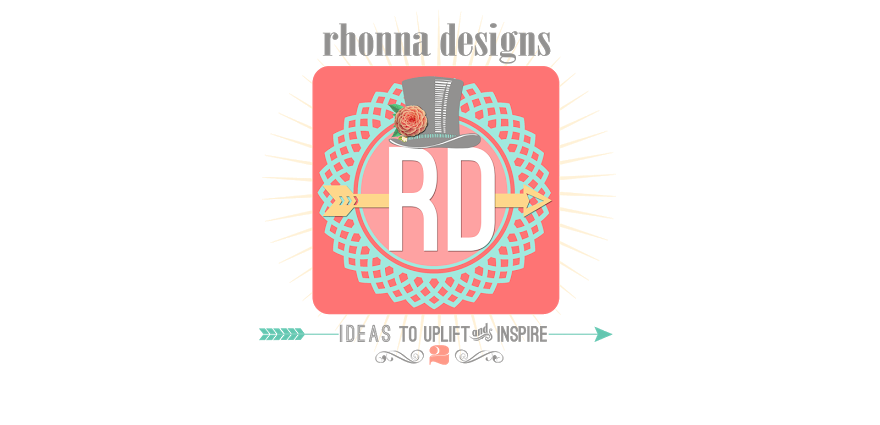
Upon entering the app, choose a preset background or a photo from your own camera roll. From there, you’ll be asked to crop the background to the size of your preference, and you’re ready to begin building.
At the top left-hand corner of the app you will see two buttons – a “T” standing for “Text” and a starburst allowing you to access the different Design Packs. Go ahead and tap the starburst – we will get the text next.

Rhonna Designs has a variety of free design packs to scroll through at your leisure. There are also five additional paid packs if you want a little more variety.
For the purpose of this example, we’re going to scroll down to “Insta Seal,” choose the stamp that matches our vision and the color that best suits our website.
The stamp appears to be smaller than we’d like, so we’re going to drag the right hand corner of our stamp, adjusting the size.

Next, we’ll click “Done,” and begin adding our text. Upon clicking the “T” in the top right corner, a variety of font packs will be displayed. We’re going to click the first one, select our font and type in our site name.

Simple as that, our image is ready! Next, we’ll click the three lines in the top right-hand corner, click “Share” at the bottom, choose the resolution of your image, and save the image to our smartphone.

Once you’ve uploaded your image to your computer, add it to the your design to your website and voila! Say hello to your newest design!


Looking for more 5-minutes website fixes? Check out more posts in the series:
Adding downloadable files to your buttons
Create a custom color scheme from your own site images
Wow visitors with a picture gallery
