Email Marketing can be simple, affordable and effective, which is why many small businesses decide to use this channel to launch their first marketing campaign. According to the Direct Marketing Association, businesses made on average $40 for every $1 spent on email marketing in 2011.
Here are 7 steps to help you launch your first email marketing campaign.
1. Decide on your campaign objectives
Before you create your first campaign, decide why you are communicating with your customers, some questions you should ask yourself before sending are:
- Why are you sending this email? Is it to educate users? Announce an event? Promote a product?
- Who is your audience? Are you sending to all your customers or just a subset?
- What do you want your reader to do? What is your call to action?
- Why should a reader take the action you are asking them to do?
- What is your success metric?
Defining clear objectives and how you are going to measure the success of a campaign will make your campaign more effective.
2. Choose an email marketing service provider
Choosing the right Email Service Provider (ESP) is among the first things you must do to launch a successful email marketing campaign. We strongly recommend that you do not use Gmail, Outlook, Hotmail or another email platform to send bulk emails.
Companies such as Constant Contact, Mad Mimi or Mail Chimp offer a way to send bulk emails as well as create and manage your email database, campaign management services as well as customizable email templates.
Many of these ESPs offer a free trial or freemium model based on list size so you can decide which one is right for you. Another option is to use a self-service tool, which are very intuitive and often provide free support and tutorials to guide you through your first campaign set up.
3. Build your email list
Set up a database with the email addresses of all your existing and potential customers. With all ESPs, you should be able to add an “email sign up” form to your website that will automatically link to your email database.
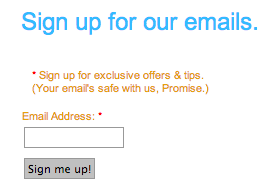
When asking site visitors to give you their email address, be sure to tell them what they can expect and what they will get from you in return, for example:
- Exclusive offers and promotions.
- New product launch announcements.
- Email frequency (e.g. Up to two emails a month).
- If they get something free in return for their email address (e.g. A free catalog!).
Only add email addresses to your database, you have permission to email them. For example, people who have purchased from you and given their email address in order to purchase have opted-in to receiving communications from you.
In fact, you may want to consider including an email sign up as part of your registration process, or customer purchasing flow, to further grow your database.
4. Know the law
There are various laws you have to abide by when sending promotional email messages. Laws differ from country to country. If you are based in the USA, make sure your emails are CAN-SPAM compliant. In general, most follow these rules:
- Include an unsubscribe link in all emails (see below).
- Unsubscribe a user within 10 working days of someone requesting to be unsubscribed. However, we recommend unsubscribing people immediately.
- Marketing emails must include a physical address.

5. Create your email
Know that you have some of the logistics set, you’ll want to create your email. Most of the self-service ESPs (Constant Contact and Mad Mimi) will have a selection of email templates you can customize with your own text and images. When creating your email campaign, make sure you follow this checklist:
Strong subject line – Your subject line must tell a user why they should open your email, communicating a benefit for them – a reason to open. Make sure your subject line is compelling, clear and actionable.
An attention grabbing headline – Capture your recipients attention with a catchy headline that will make them want to read on further.
Benefits driven content – Explain to your users the benefits of what you’re offering, rather than just the features. For example:
- Feature Driven: ‘Buy these waterproof boots’
- Benefit driven: ‘Buy these boots, they’ll keep your feet warm and dry’
Keep your sentences short and easy to read. Bullet points help to break up sections of text, and bolding specific copy helps communicate the important messages. Refrain from making your email too wordy. It email should be quick to read and demonstrate clear next steps
Good text/image ratio – Make sure the email contains a mixture of text and images. Although, an email made from one image may look very visually appealing, it won’t look good when images are disabled in the readers inbox and the recipient won’t know what the email is about until they have enabled images. When you use image be sure to include the alt tag descriptions. This way if your images don’t render immediately, then a user will know what they spaces are.

Email with images displayed

Email with images disabled.
Large, clear call to action – Make sure the call to action (e.g. the button) in your email is large and obvious so it stands out to the recipient. The text on it should also be actionable, for example “Register for the webinar.”

Your logo – A logo will make your email recognizable to the recipient as they will have seen it before when visiting your site and will therefore know the email is legitimate.
Personalization – Try and personalize your email to each recipient. For starters, use their name in the subject line and/or email copy. Using someone’s name in the subject line have open rates about 4.7% over the average.
Your address – Be sure to include your business address at the bottom of any emails you send.
Unsubscribe link – There must be a way for your email recipients to opt out of receiving marketing emails. All ESPs will have the functionality to add an unsubscribe link at the bottom of your email and will stop you from sending those users more marketing emails in the future.
6. Send your campaign
Once you’ve created your campaign, it’s time to send. As you get more advanced with your email marketing, you may want to consider testing different elements of your campaign to see what yields the best results. Some email testing ideas include:
- Best day of the week to send
- Best time of the day to send
- Types of email creative (e.g. text only emails vs. image and text emails)
- The offer (e.g. % vss $)
- Subject lines
- Types of personalization
7. Measure its success
Once you have hit send, you can start seeing how well your email is performing. Depending on the objectives of your campaign, you may have different metrics for success. Some success metrics may include:
- Number of orders
- Number of registrants to an event
- Open rate or click through rate of an email
- How many downloads of a document.
In a previous post, we talked about the top 10 email marketing metric basics and outline different data points you can use to gauge the success of your campaign.
Pingback: Five Steps to More Leads and Customers Through Facebook Promotions | Yola
Pingback: 5 Ways Realtors Can Use Email Marketing | Yola
Pingback: Driving More Clicks from Email Newsletters | Yola
Pingback: Email List Building Do’s and Don’ts | Yola
Pingback: Creating Business Opportunity through Social Media | Yola