You may often hear the terms “website analytics” or “site statistics” and wonder what exactly these terms refer to, and why they would useful to you and your business. Before we delve into what makes analytics important, let’s define what they actually are.
What are website analytics?
Website analytics are generally referred to as the measurement, analysis and reporting of Internet in order to understand and optimize website. To put this simply, it is data on:
- Who visits your website.
- How they got there.
- What they did once they landed there.
- Where they went afterward.
There are many different applications that offer website analytics. For example, at Yola we provide Site Traffic data to customers with Silver or Gold accounts. If you need more insight about your audience, Google Analytics offers free analytics, giving you in depth information about your website traffic.
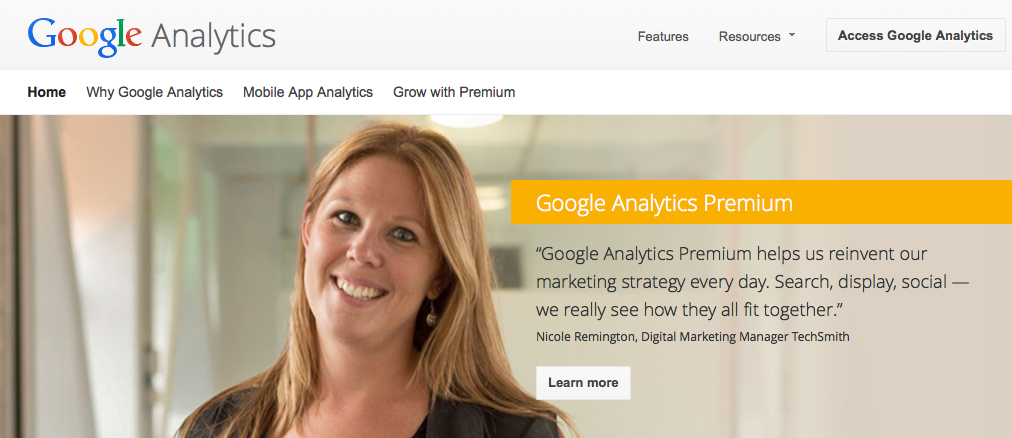
What information does website analytics provide?
Website analytics provide information about both your website as well as its visitors. For example, most premium analytics solution will give you data on:
- Your audience:
- How many visits you’ve had to your site
- Whether the people on your site are new or returning visitors
- Demographic data such as what country they are visiting from
- What browser they are using, such as Internet Explorer or Firefox
- Audience behavior:
- Where visitors landed on your website and where they exited (homepage, services page, etc.)
- Which pages are the most popular
- How long visitors spent on your site
- Campaign data:
- What campaigns drove visitors to your website
- The domains that referred your site’s traffic
- The keywords people searched in order to find your site
When looking at your site data, it is likely that you’ll come across terms that you’re not familiar with. We’ve put together this post which gives you the key definitions for the main terms.
How should I use analytics?
Analytics tools give you huge amounts of data about your website which can often be overwhelming. Before you start looking at all the information offered, first decide what the goal of your website is. This allows you to focus your attention on the most important data.
To give a couple of examples, the main goal of an online retailer selling jewelry is to make sales via website. This goal is completely different to that of a consultant who is using their website to give information about their business.
The online retailer is likely to be more concerned with conversion metrics such as number of purchases made online, whereas the consultant is probably going to be looking at engagement metrics, such as time spent on site and number of pages visited.
Once you’ve decided on the main metrics to track, you can set up scheduled reports to be emailed to you within a specific time frame. This will remind you to regularly check your website data, so you are aware of any anomalies taking place. If you have a business with seasonal variation, it may be worth creating year-on-year reports, allowing you to compare the current month to the same month the previous year.

Why are analytics important?
Analytics are extremely important for a number of different reasons. The main reason being, once you understand your visitors’ behavior you can optimize your website to improve results. Going back to the example of the online jewelry seller, looking at their visitors’ path to purchase would be a great start for conversion metrics. An example of a path to purchase could be:
Homepage > Product Page > Delivery Details screen > Billing Details screen > Order Summary page > Payment Confirmation page
When analyzing this path, you might notice that visitors drop off at the Delivery or Billing pages, therefore reducing the number of visitors completing the flow all the way through to the Payment Confirmation page. As a result of this insight, you can then optimize the path by combining some of the pages (such as the Billing and Deliver pages), thus reducing the number of steps to purchase:
Homepage > Product Page > Order Details screen > Order Summary page > Payment Confirmation page
In the case of the consultant, where communicating legitimacy to visitors is important, you could test to see whether adding client testimonials or industry expert endorsements that improve the credibility of your site have a positive effect on the engagement metrics.
To put it simply, analytics provide information to help you make educated changes to your site based on actual data, as opposed to hypothesized ideas based on opinions.
Analytics are also extremely important in helping you to understand which promotion techniques work well for your website. If you have invested recently in a new form of advertising such as Paid Search, you will easily be able to see how many visitors it has driven to your website, and whether those users are your ideal audience and are likely to achieve your website goal.
Finally, analytics can be extremely useful in helping you find things that are broken on your website. If for example you notice a 100% drop off in a customer path, you can check to see if a page is down. Likewise, if you consistently get a certain amount of visitors via a certain source and that stops, there could be an issue with the link that refers traffic to you – but that’s another blog post entirely.
Website analytics provide you with extremely helpful data, which if interpreted correctly and acted upon, could mean great improvements to the performance of your website. Tell us, have you made any changes to your website based on analytical data that have improved your website’s performance?
Pingback: Spring Cleaning Your Site Content | Yola
By using web analytics, you can trail where your web traffic
is coming from, what kinds of blog posts, topics and pages attract the most
traffic.