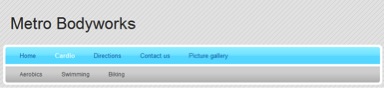Get elegant site navigation with our new sub-menu’s!
We are happy to announce that we just released sub-menu’s for our premium styles in the Yola Sitebuilder.
Sub-menu’s are a great way to organize your Yola website so your visitors can find exactly what they are looking for. Sub-menu’s allows you to:
Categorize your website content easily. Let’s say your website is a health and fitness website and your top level navigation has Cardio. You can use a sub-menu to highlight classes offered in Cardio such as bicycling, swimming or aerobics.
- Reduce top navigation clutter. Using sub-menu’s means you no longer have to worry about only being able to add a certain number of pages to your website because you will run out of room on the header. Adding sub-menu’s to your Online Stores and Picture Galleries ensures a more professional presentation, and provides visitors with a richer, more in-depth experience of your site. Learn more about editing your navigation
- Better SEO ranking. More content on your site usually means higher chances for search engines to find your site. Sub-menu’s assist in enabling your site to perform better in the search engines as there is more content for the search engines to crawl. Learn more about how to optimize your site for SEO
Key features of our Sub-menu’s:
- Sub-menu’s are available for all premium styles.
- We have integrated our sub-menu’s with our designs which means your site will look more attractive as the menu is customized to fit your site design.
- Hide or show pages in the navigation.
- Edit label and alt text for pages in your site’s navigation.
The sub-menu’s page can be found under “Page” > “Page Manager” or you can hover over your menu and click the “Edit” link or under “Page” > “Page Manager”:

Sub-menu’s are only available for use with Premium Styles. If you’re not a Yola Silver customer then you can test out our sub-menu features but in order to publish it to your website will need to upgrade to Yola Silver.
To learn more about this feature, check out this video!