The Yola Online Store has recently been upgraded with a bounty of useful new features to help you improve your sales and manage your site with ease. Most of these features went into effect automatically and others can be enabled in your site settings.
The Top Six for Better Sales
These six major new features are particularly good for improving customer experience and your sales:
1. Enable customers to invite Facebook friends to your store with a click.
Increase your store’s social traffic by placing an “Ask your friends for advice” link on all product pages. You make it easy for customers to invite friends to your site to help with purchasing decisions. Every “asked” friend is a potential new customer!
 When a shopper clicks the link, they can invite any Facebook friends to a product page for a second opinion.
When a shopper clicks the link, they can invite any Facebook friends to a product page for a second opinion.
2. Reach new customers easily via Google Shopping.
Show your wares to Google users who search for your products on Google.com or Google.com/shopping. Set up and manage your Google Shopping listings from the same convenient backend that you use for your main and Facebook Yola stores. With Product Listing Ads you’re charged only if someone clicks on your ad and lands on your website. Plus, if you have not yet signed up for a Google AdWords account you can use the AdWords credits you received when you signed up for your Yola subscription to take advantage of Google Product Listing ads.
Google Shopping gives you an additional sales channel with the potential to reach hundreds of millions of users.
3. Encourage last-minute purchases with related products.
Just like grocery stores offer impulse buys at checkout, you can list related items in customers’ shopping bags—and watch your average sale size grow.
Suggesting products that go well with shopping bag items is an effective way to cross sell.
4. Provide a better way for shoppers to customize or add products.
Now customers can select multiple variations or add-ons per product option type. For instance, they might check several boxes under Toppings on a pizza order or, for a new laptop, they could add a protective sleeve and an extra charger under Accessories.
Customers can more easily specify what they want by making multiple selections under one option heading.
5. Enable customers to buy without opening a product page.
Allow customers to add items to their cart at the product list or grid level using Buy Now buttons. Fewer clicks means less chance of abandonment, more sales. With a little CSS knowledge, you can completely change the button look and wording.
Customers add an item to their shopping bag by clicking Buy Now at the product-listing level—all without having to open the product page.
6. Display your products right, regardless of page width.
Whether you’re using a wide or narrow layout, Yola Online Store optimizes the number of products and categories per row. Always use the same code, and your store will look good everywhere.
More Yola Online Store Upgrades
Additions and improvements for better end-customer experience and sales include:
- New PayPal methods for accepting payments without taking customers away from the site, reducing sales abandonment
- Larger product thumbnails of up to 400 pixels, rather than 250, to give customers a better view
- Google Analytics Social Tracking support so you gain insight about customer engagement and social activity in your store, enabling informed site improvements
- Added integration with Canada Post for easier fulfillment to Canadian customers
New back-end features such as these make it even easier to set up and run your Yola Online Store:
- Shipping rate and currency setup automation to take your store live even faster
- A new API for updating product characteristics like quantity, price, availability, description and other fields – great for automated syncing with 3rd-party systems
- Added CSS class for out-of-stock items so you can highlight or mark sold-out items.



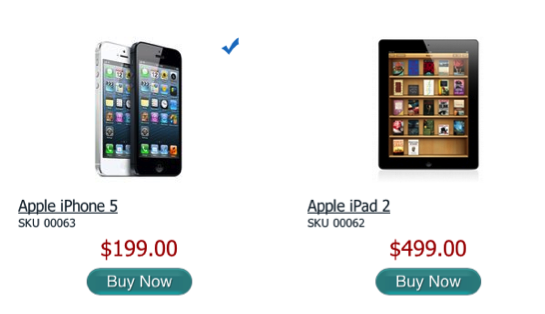
the information very interesting,
Thank you that’s Awesome this will help me generate my Business Blessings.