An estimated 1.5 billion people are active on social media websites. Reach even a tiny portion of them and you could draw huge traffic to your website!
Not only do social networks give you an effective forum for sending people to your website, but the social traffic helps improve its performance on search engines… bringing you even more traffic.
Time to Join the Party
You can’t mingle unless you show up, so join some major social media sites. These seven are free of charge and offer the chance to reach the lion’s share of online socializers. Pick and focus on the top one or two for connecting with your audience:
1. Facebook
With more than 1.2 billion users, Facebook is far and away the most important social network. Reach your community, show them who you are and stay top of mind by regularly adding content that will be of interest to your audience. Post comments and photos as well as links to videos, articles and other media. You can even sell goods from a Facebook business page.
Get started:
- Create a personal Facebook profile, set privacy to “public,” and allow subscribers. You’ll make it possible for any user to follow you and interact with you.
- If you offer goods or services, set up a business page. Anyone on Facebook can become your fan or “like” you.
Nearly 34 million people make purchases within social media sites – like in Thunder Apparel’s Online Store on Facebook — and the number is growing rapidly.
TIP
– Yola Silver and Gold users can easily publish their website to their Facebook page.
– Yola Online Store users can sell through their Facebook business page.
2. Twitter
Share up-to-the-minute tweets — 140-character updates including links — with Twitter’s 140 million users. This is the tool for you if you want to establish yourself as an industry expert or leader. Share succinct insights, stats and useful links, which will be open to anyone and everyone interested in following you.
Get Started:
Set up a personal account and, if applicable, a business account.
SF Canstruction has done an excellent job of using Twitter to drive traffic to their Yola website.
TIP
– Use Yola Social Sharing to send alerts to your Twitter and Facebook audiences every time you update your website.
– Twitter’s free TweetDeck console is a handy way to stay on top of all your twitterings.
3. Pinterest
Create and share online pinboards on this new social network, which is now the third most popular in the US and gaining worldwide. Build your personal or business brand by pinning links to images, articles and other items that represent your or your business’s beliefs, expertise or personality. People can repin items or click to open the original item.
Get started:
- Start a Pinterest pinboard page. All pinboards are public.
Jo, of Puny Pixel, shows what her socially conscious babywear line is all about on Pinterest. Many of her pins link back to her Yola Online Store.
TIP
– Pin items that are on your Yola website, so when viewers click them they’re sent to your site.
– Make sure all your pin images are compelling enough to make people want to click.
USEFUL FACT
– Pinterest is especially popular among women, who account for 60% of users.
4. LinkedIn
Reach out to colleagues, peers and businesses, alike, in the world’s largest professional network. LinkedIn has more than 175 million active members in 200 countries. Make new connections through existing ones or by joining professional groups and participating in conversations.
Get started:
- Fill out a personal profile — the more complete, the better your results.
- Set up a company page for your business. Connect it to your personal profile.
Remember to enter your Yola site URL in the “Website” field for both your personal profile and company page to extend your reach and visibility.
5. Foursquare
If you have a location-based business, like a café, bakery or boutique, use Foursquare to put your business or brand on the radar of users in the vicinity. Over 25 million people worldwide use this location-based social network to discover new businesses and “check in” with nearby friends via mobile device. Users can link their Foursquare account so that all their Facebook and Twitter followers see when they check in at your business—giving you extra exposure.
Get started:
Include a link to your Yola site prominently on your Foursquare business page as seen here on Sandbox’s Foursquare page.
TIP
– Offer Foursquare users exclusive deals for checking in at your business.
6. Google+
At 100 million users, Google’s answer to Facebook doesn’t pose much of a threat yet. However, that could change as Google+ continuously adds enticing features, such as multipoint video chat.
Get started:
- Set up a personal page and business page.
We’ve found our Yola Google+ Page has helped us reach customers who don’t use the other social media channels.
7. Flickr
Great for photographers, artists and other photo-focused individuals, Flickr provides the means of sharing photos and feedback with its network of 51 million users, plus another 30 million unregistered visitors per year.
Get started:
- Set up a personal account or log in using an existing Yahoo or Google account.
Yola’s Flickr page has proven to be very useful to keep track of websites, companies and products we love and want to showcase.
TIP
– Flickr prohibits overtly salesy business content and communications, and will shut down offending accounts.
Targeting a Narrow Audience?
There are social networks and forums out there for a variety of niche groups, from trekkers to Trekkies. Check out the ones listed on these webpages:
- “Top Niche Social Networking Sites,” About.com
- “42 Rocking Niche Social Networks,” Andy Nathan
- “Niche Social Networking Sites,” Convertiv
Also conduct a search for networks, forums and blogs in your specific areas of interest.
TIP
– Depending on your goals, you might get the best results in a small network with the right focus, rather than in a huge, general venue.
Remember: Always include links to your website in your social posts and profiles.
Next in this series about driving traffic to your Yola site:
Strategy #2: Create Content (coming soon, so check back)
Stay Tuned
After the “Drive Traffic to Your Yola Site” series, we’ll be featuring posts on how to get the most out of the top social networks. You’ll get practical tips, how-to’s and examples to send you on your way.
Want to Learn More?
Intro to Driving Yola Site Traffic
#1 – Get Social (you are here)
#2 – Create Content
#3 – Be an Active Online Participant
#4 – Mind Your Marketing
#5 – Flex Your Expertise
SOURCES
“Social Networking Statistics,” Statistic Brain, 7/18/2012
“Worldwide Social Media Usage Trends in 2012” by Christian Arno, Search Engine Watch, 4/13/2012
“48 Significant Social Media Fact, Figures and Statistics” by Jeff Bullas
“99 New Social Media Stats for 2012” by Cara Pring, The Social Skinny, 5/10/2012

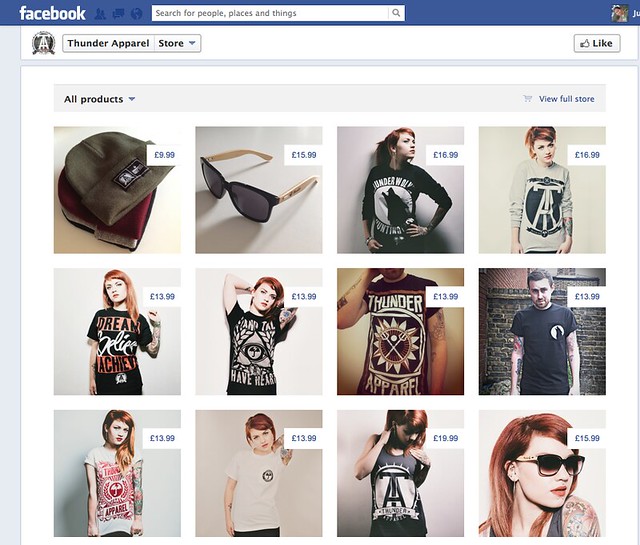


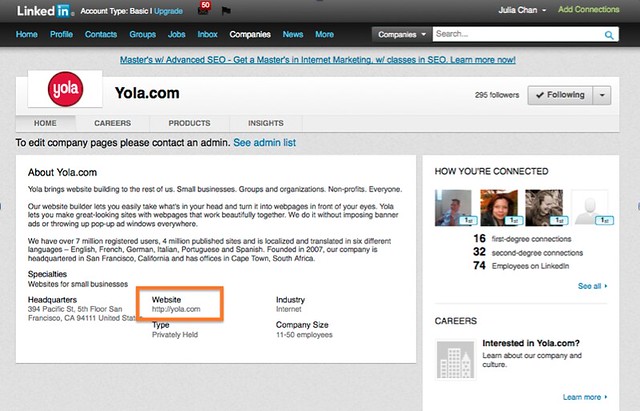

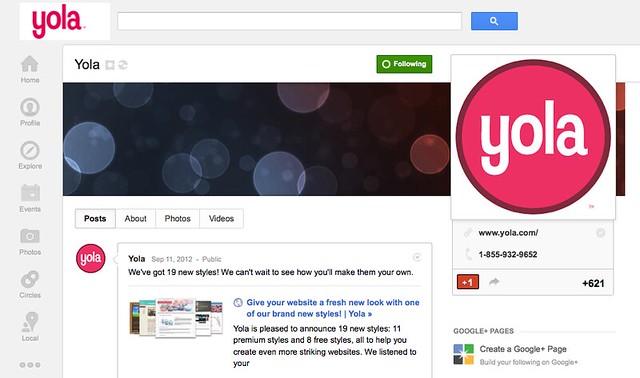

Pingback: Drive Traffic to Your Yola Site, Strategy #3: Be an Active Online Participant | Yola
Pingback: How to Be Pinteresting and Gain Website Traffic | Yola
Pingback: Twitter: Four Ways to Fuel Traffic to Your Yola Site | Yola
Pingback: Facebook: Four Ways to Fuel Traffic to Your Yola Site | Yola
Pingback: Drive Traffic to Your Yola Site, Strategy #5: Flex Your Expertise | Yola
Pingback: Drive Traffic to Your Yola Site, Strategy #4: Mind Your Marketing | Yola
Pingback: 5 Ways to Drive Traffic to Your Yola Website | Yola