More than 1.2 billion people are on Facebook, which offers a variety of ways to send a good number of the right individuals to your Yola site.
In our post, “Drive Traffic to Your Yola Site: Get Social!” you learn why you should use social media to promote your website and how to get started with Facebook. In this post, you get additional instruction and tips on how to use Facebook to grow your website traffic. If you need more guidance, visit the Facebook Help Center.
TIP: Define Clear Facebook Objectives
For example, aim “to gain 200 likes and send 50 people to your Yola site within four months.”
1. Set Up Your Facebook Pages to Drive Website Visits
– Personal Facebook Profile
Use your personal account to explore Facebook firsthand and understand the experience from the user’s perspective.
If you’d like to use your Facebook profile for self-promotion – for instance, as an industry expert or entertainment personality – set privacy to “public” or allow followers (subscribers). With a public profile, anyone on Facebook will be able to interact with you. Alternatively, allow followers so that users who are not your Facebook friends can opt to receive a feed of posts you mark “public.”

Zuckerberg’s Facebook page is public, so anyone can click Like to see his public posts in their newsfeed.
Create a page for a business, product, idea or shared passion. Anyone on Facebook can click the Like button on your page. When they do, a link to your page shows on their profile and as a status update on their friends’ Facebook view. They can invite others to “like” your page too – growing your exposure exponentially!
During setup, be sure to provide your Yola website address in the Basic Information section of the Facebook Page editor. Enter your URL in the Website field so your clickable web address will appear right underneath your profile picture and under Contact Info. You can also include your web address in the Short Description (viewed on your page as “About”) and Description sections. It will become a hyperlink once published.


These two Yola users have done an excellent job of displaying cover images that show what their brand is about.
REMEMBER
When you post on your own or someone else’s pages, include your Yola site URL – but only when it’s appropriate and won’t come across as spammy!

TIP: You can also display your website URL in your cover image, like Grumpy Cat.
2. Bring Your Yola Site and Shop to Facebook
– Add a Facebook Like Button to Your Yola Site
When viewers click the Like button on your site, their friends will see a notification in their Facebook newsfeed along with a link back to your site.

– Publish Your Website to Your Facebook Page
Yola Silver and Gold users can easily publish their website as a new button on their Facebook page.


When visitors click My Website on the Lisa’s In Home Daycare Facebook page, they open the daycare’s Yola site on Facebook.
Users with Yola Online Store can also sell products listed on their Yola site through Facebook.
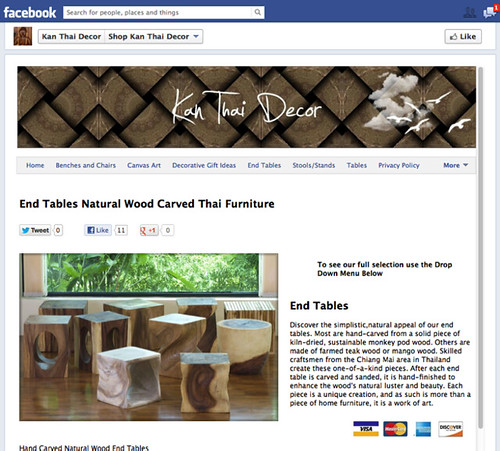
Sales via stores on social media sites – like this Yola Online Store on Facebook – have reached nearly $10 billion per year and are expected to reach $30 billion in 2015.
Anytime changes are made to a Yola site or store, they will automatically roll out to Facebook.
3. Reach Out
– Find and Friend People You Know
When you set up your personal profile, you’ll be prompted to find friends already on Facebook by searching your email address book or by using the Facebook search engine.
Go to the Find Friends page to extend your search to former colleagues, past classmates, friends in common and address books for additional email addresses, Skype, iCloud and more.
“Friend” people you know by clicking the +1 Add Friend button next to their name. Encourage friends to like your Facebook page by using the options under the Build Audience drop-down at the top of admin view for your Facebook page. Friends and likes add activity and interest to your profile and page!
– Join Groups and Mingle
Groups are a great place to make new Facebook friends who share interests related to your interests and business. Find groups using Facebook search, and become a member of open groups by clicking Join Group at the top of the page. You can also start a group. Make it an open group to build your membership more easily.
Take sincere part in the conversation. Share a link to your Yola site only when it’s called for. If your posts are compelling enough, people will check out your Facebook profile and page, where they’ll see your website URL.
TIP: Create a Facebook Event
Bring people from the Facebook world to a virtual or real-world promotional event, such as a book signing, store opening, product launch party, discount-deal day or webinar.
4. Attract Visitors to Your Facebook Pages
– Make Your Pages a Destination
Regularly post comments and photos as well as links to videos, articles and other media. Facebook polls are another great way to engage visitors, and also for you to gather valuable product or brand feedback. The more interesting, participatory and up to date you keep your profile page and Facebook page, the more likely people are to visit… and to click through to your website!
– Take Out a Facebook Ad
Facebook ads can be particularly effective for your business if you target end customers, vs. businesses, and if you know your audience. They provide a mix of intelligent targeting and viral marketing, and it’s easy to measure success. Your ad will appear along the right margin of the user’s Facebook screen based on information in their profile (e.g., age, sex and location) or content they view.
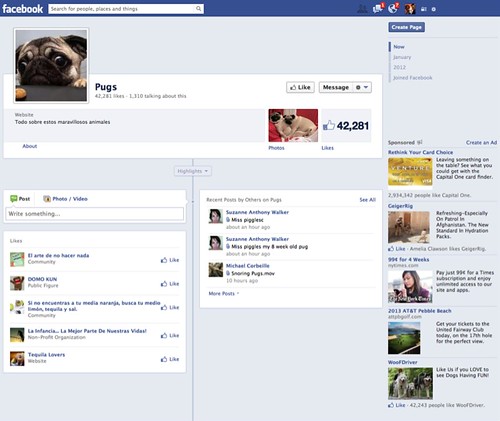
An ad targeting dog lovers shows on this page about Pugs.
– Run a Facebook Contest or Other Promotion
Grow your Facebook audience and fan base, as well as traffic to your Yola site, with a contest, discount, quiz or other promotion. Facebook requires that you manage promotions through a third-party app. Wildfire (Google) or GroSocial are two popular options that you can use also for marketing design and analysis, across multiple social networks.
Expedia Contest Flies High
Using Facebook Ads, Expedia increased participation in its “The Friend Trips Game” and gained more than 1 million likes for company page.
Stay tuned for more posts on using popular social media to drive traffic to your Yola website. Our latest post detailing Twitter tips is available here.
- “99 New Social Media Stats for 2012” by Cara Pring, The Social Skinny, 5/10/2012
- “Does Social Media Really Work?” by Sam Laird, Mashable, 5/23/2012
- Facebook 101 by Steve Weber and Laurie Jackson, Copyright 2012 Stephen Weber
- “Four Steps for Making Facebook Marketing Work” by Nate Elliott, Forbes, 11/28/11
- “How to Advertise Your Website on Your Facebook Page” Andrea Ruiz, Salon
- “The State of Facebook: What’s Working Now?” by Andrea Vahl, Copyblogger, December 2012
This post is useful to everyone who has their business online. Great!
Very good article. Really helpful if one is new to social media.
Pingback: How to Be Pinteresting and Gain Website Traffic | Yola
Pingback: Twitter: Four Ways to Fuel Traffic to Your Yola Site | Yola
Pingback: What is a Landing Page, and Why Does it Matter? | Yola
Pingback: Five Steps to More Leads and Customers Through Facebook Promotions | Yola