We are pleased to introduce a new website menu feature. This feature can be used to display second level menu items in a flyover format. This is a great way to manage sites that have many pages.
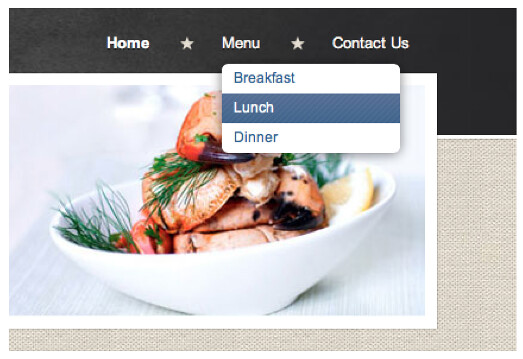
You can configure your flyover menus now by visiting the Page Manager:

Note: We are currently offering this feature on all of our Free Styles. Enabling this for our Premium Styles will require additional functionality so as not to interfere with the existing two level menu feature. We plan to add this functionality to all our styles based on your feedback so check them out and let us know your thoughts!
Pingback: Weekly Roundup: October 20, 2012 ‹ PubliShift
It’s actually a nice and helpful piece of info. I am glad that you simply shared this useful information with us. Please keep us up to date like this. Thanks for sharing.
I can’t wait for use this with the premium styles.
This is great feature that yola introduced. Looking forward to try this feature.
i am really impressed with this, please add it to the premium styles ASAP.
It’s not working on my site with the template modern decor, I tried it on others and it works there, can you change that?
YES! PLEASE add to the Premium Styles also – ASAP!!??
Very nice, I like it.
Can’t wait for premium styles! I’ve been waiting for this!!
I second that – please add flyover menus to premium styles!!!!!
Can’t wait for premium styles! I’ve been waiting for this also!!
Thank’s Yola PS Who is Yola?
PoconoGunSupplies.com
570-445-4546
I third that – please add flyover menus to the premium styles!
Just what I wanted! But I am not sure I want to mess up my existing site design by switching templates! Can I test this?
You can absolutely test this out by adding a test site to your account.
I can’t wait to go in and reorganize my site with this new feature. GREAT addition!!
I’ve tried the flyover mode, very good in theory, but ran into a couple of important issues: (1) if you have any double quotes (“) in your menu text, it really messes things up, deactivating the whole menu functioning in non-obvious ways to fix… but I discovered to overcome this, you need to use the HTML code " and it then works fine! (2) normally when you have a sub-menu on other sites, the main menu item is not active by itself and it’s not likely someone would click on the main menu item when the flyouts appear — so I’d recommend/request that either the main menu item be deactivated by default, or even better, make it optional whether to have it “enabled” or “disabled” while still leaving the sub-menu items intact of course (the way it works now, you must have a page associated with the main menu item, which isn’t desired in most cases). Otherwise a very valuable/essential feature (needed for all styles).
Just what I really need. I so need this functionality. Please make it available in Premium styles ASAP! I am waiting……
Further to my post above regarding double quotes, the automated posting process on here converted my HTML code to a ” mark rather than showing the code itself — so here it is again but with a couple of spaces to you can read it: & quot ; (thus you put these all together without the spaces to get a double quote in any flyover sub-menu or otherwise you’re in trouble using regular double quotes!)
I really want this function in Premium. Please add soon!
would like to see this feature added to the premium styles
YES, please add this as soon as possible to premium styles. Thank you!
This function is good, thank you!
Any status updates on adding the Flyover Menu functionality to the Premium Styles? I use Wide Rounded Glass and was curious to see if there is an upcoming availability date. Thanks!
Sorry John, but we don’t have a timeline to share for that at this time.
I am also curious of when the Flyover Menu is added to the Premium Styles?…
We do not have a time estimate to offer for adding this feature to our Premium styles at this time.