So you’re a professional photographer blessed with an eye for all things film. Unlike most, when you think of resolution, it’s not regarding New Year’s Eve. You’ve managed to defy the rule of thirds and Kodak might as well be your middle name. It’s plain to see you’re a master of your craft, but your business has yet to receive the exposure you’d hoped for.
After years of struggling to get your name on the map offline, you’ve finally succumbed to taking your business online, but beyond registering a domain name you’re at a loss for what comes next. Fortunately enough, you’ve come to the right place for answers to all your site-building woes. Having a website is a great way to gain traction, credibility and the customer base you’ve been looking for. Here we will detail the key points to building a successful photography website.
Create a well-designed homepage
The first order of business when it comes to building a successful website is having a well-designed homepage. Your homepage serves as your viewers’ first impression of your business, so attracting their interest is critical. If you don’t hold their attention, they’ll be clicking the back button in seconds.
The key to a memorable homepage is displaying just the right amount of information to your site visitors. Focus on divulging enough content to hook your readers, but not so much that you overwhelm them.
For your photography business, an effective homepage could be as simple as a splash page featuring your work. For instance, Jean Fan of JFotography has a beautifully designed homepage, featuring a rotation of gorgeous photography to reel her audience in. See our top photographer templates for reference.
Showcase your craft to the world
Let your work speak for itself by creating a “gallery” page. On this page, be sure to include a wide variety of your work samples so your visitors can get a good sense of your versatility. This will help ensure that everyone who visits your site finds something they can relate to.
You can also sell your work online by creating an online store to sell some of your work. Don’t forget to allow social sharing my including Facebook, Twitter, and Google+ “share” buttons to increase the visibility of your work online.
Include details about your services
Would you eat at a new restaurant without a menu? Having a page detailing your services is essential in keeping your visitors interested in your business. When putting this page together, be sure to include the most relevant aspects of your business that visitors might be interested in. If you do a wide variety of photoshoots from weddings to graduations, be sure to include the various packages available as well as their pricing information. In addition, don’t be afraid of getting creative with your services. For instance, Jean Fan includes a stock library with various stock photos that are free and for non-commercial use on her website. This is a useful resource for her visitors that many of them appreciate. Think creatively about ways in which you can delight your visitors in ways that will encourage them to alert their network about your business.
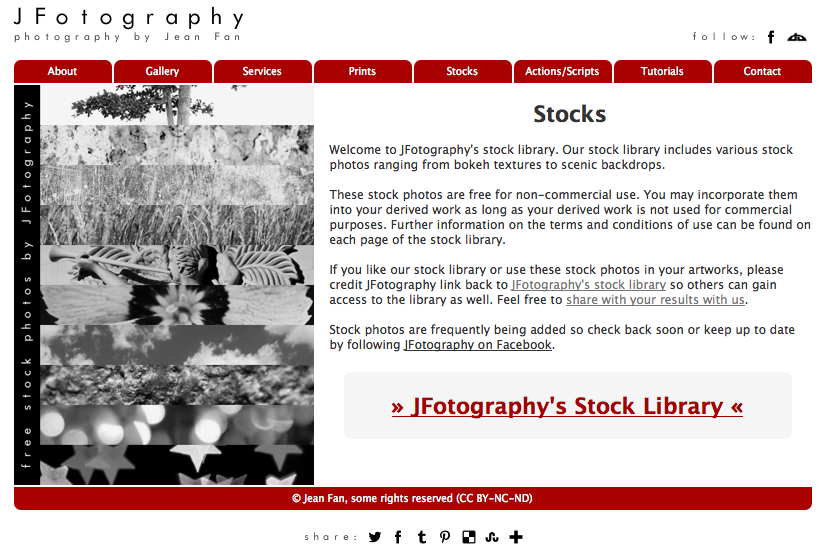
Keep your followers updated
Maintaining a blog is a great way to get people talking about your business. Once you have completed work for a client, with sufficient permission from the client, write a blog post about the photo shoot experience, your rationale for doing various shots as well as sample photos from the shoot. Your readers would love to see the thought you put into your craft and your client might possibly even share it with their friends and family, bringing more referrals to your website and your social media pages.
Pro Tip: Adding the tumblr widget to your Yola website and updating your blog frequently will work wonders for your SEO!
We hope these site-building tips get your creativity flowing. If you have any questions on how to make a great photography website, feel free to ask us in the comments below.
Check more posts of the “Make Your Own Website” series: