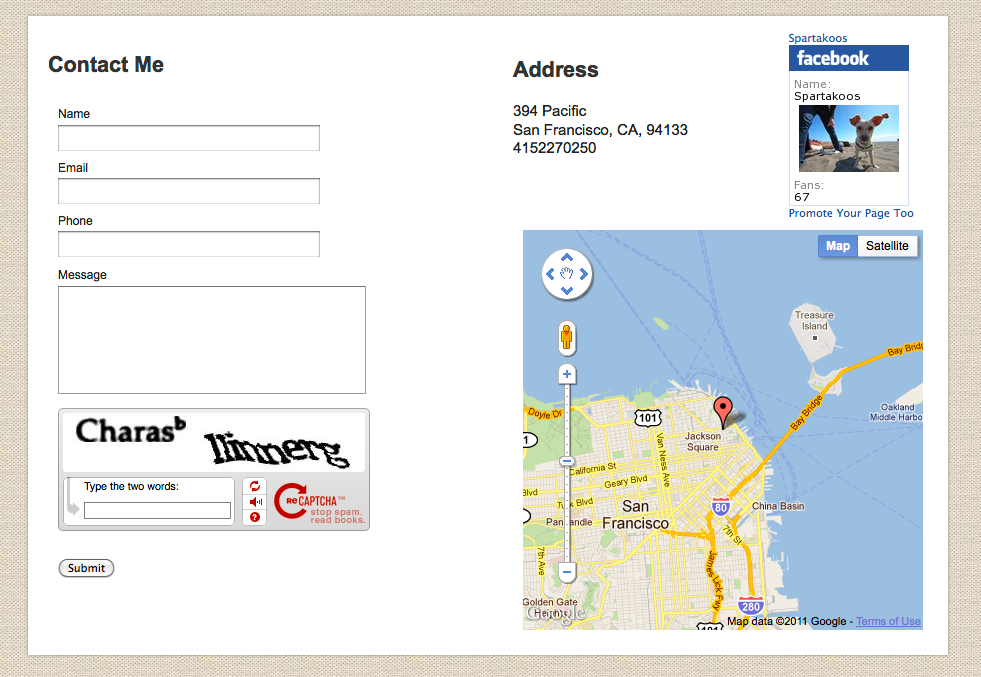Today: His blog, updating content, ‘Contact Me’ form and favicon
This week we take a closer look at how Sparky regularly updates his content on his website and how he makes it easy for clients to get in contact with him.
His Blog
Sparky has made great use of the Yola Tumblr widget, he has created a whole page on his website and integrated his blog so it feeds directly through to this page. Yola and Tumblr are fully integrated so his Yola site is instantly updated when he updates his blog.
As Sparky’s services don’t alter that regularly he was looking for a way to add content to his site, he realized that adding his blog was the perfect way to do this. Sparky blogs about all sorts of things, he posts pictures of himself with his clients and socializing, writes about what he find interesting and the adventures he’s been having. Sparky chose the horizontal layout, which displays the title of his post, the description, caption and date, he considered the tile layout put thought it would be better for a photographer who has lots of images. Sparky likes Yola photographer website templates.
Testimonials
Sparky has created a whole page on his website dedicated to testimonials from his happy clients. He knew that potential clients would want to hear feedback from current clients but also he knew that it would be another way to easily update his site with content. Sparky is very concerned about optimizing his site with search engines and knew that regularly updating content would help his SEO.
Contact Me form
Sparky used the Yola Form widget to create a contact form so potential clients can get in touch with him easily. He also added a map to the page to show were he is located.
Favicon
As an extra special touch, Sparky uploaded a favicon. This is the bone image on the shows in the address bar, tab and bookmark of his site. He uploaded the image in the Site Settings section of the Sitebuilder.
Sparky’s site is now ready to go live; next week we will be covering how he publishes it…