Want a sneak preview of some of the upcoming changes to the Yola Sitebuilder? Read about it here and be the first to know!
We have developed some exciting new features (and also made some improvements to the way the Sitebuilder looks) which we plan to release soon. To help prepare you for the changes, we are giving you the inside scoop so you know what to expect on the big day of the release. This is an exciting one as it contains some of the most frequently requested features, including the ability to edit your site’s CSS and make site-wide changes for tracking code, favicons etc.
In addition to the new features, existing users will notice some fairly dramatic cosmetic changes to the Sitebuilder itself. If you already know and love the Yola Sitebuilder, when you log in after the release it might feel like someone has gone and “moved all the furniture”. But don’t be alarmed, there hasn’t been a robbery, just a bit of redecorating! In other words, all the options that used to be there are still available, just in a slightly different location. Here’s the short version to help you find your way around:
The Properties sidebar will be removed completely and the main menu will be re-ordered. Everything you used to be able to do in the Properties sidebar can now be found either under “Site Properties,” “Page Properties” or the “Edit” link found on individual widgets. “Why has Yola done this?” you may ask. We have been moving in this direction for some time, and our aim is to make site building simpler and more logical. User testing demonstrated that we needed a more logical grouping of widget, page and site-level actions. We also noticed that many people didn’t understand how to use the Properties sidebar and, as a result, were losing out on many important site building functions.
As with any change we realize that there will be a bit of a learning curve for existing Yola users, and this may be a little frustrating until you figure out where everything has moved to. Please bear with us and give the improvements a fair chance. With all the new control and ease of use, we are sure that you will like it! Here are a few screenshots to give you an idea of what is coming:
| We removed the Properties sidebar.
Instead you’ll now open the Page properties window shown here. You can click on “Page Properties” to edit your page heading and add window title, keywords and description.
|
| We incorporated a Site menu and properties.
|
| New CSS editor:
|
We hope you will enjoy the new features, and the new-look Sitebuilder. Watch this space for an announcement of the release. To take full advantage of all the new functionality, upgrade to Yola Silver now!
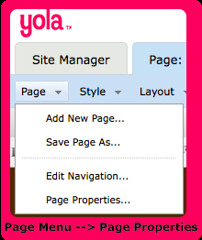
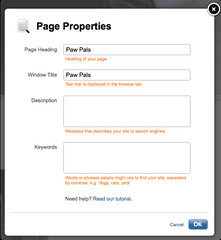
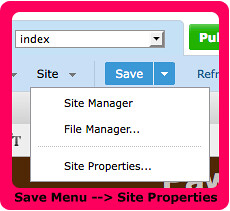
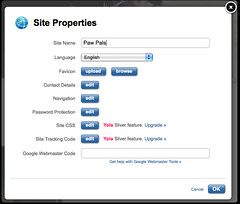
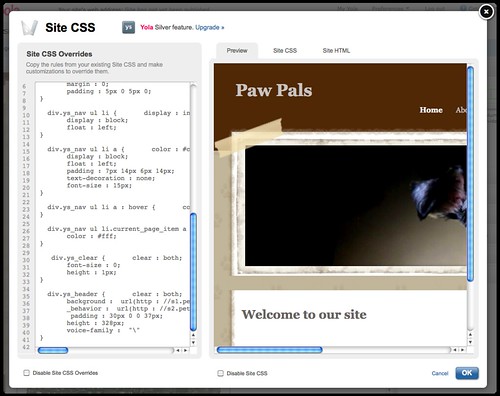
Pingback: Tweets that mention Sitebuilder Upgrade: Coming Soon! | Yola -- Topsy.com
Pingback: Yola Previews Update | SiteBuilder Reviews
Fine information and facts! I have been looking for something similar to this for some time now. Thx!
With these changes have you considered adding the ability to change the font of templates buttons? I would absolutely love that option! I use the “squeaky clean” template all the time because i can strip it down to nothing but would love it if i could use the top page buttons with a different font! Any new options there?
You will be able to change the font by using the new CSS editor!
Thanks yola!
i have been complaining for 1 year now and finally it is here.
i even left yola but now this is back so i will probaly be back
Next to see is: Improved Blogging system like google blogger/wordpress,
FTP access or templates(so you make one page and then just edit the content box)