If you’ve built a website and started to learn about SEO, you are probably familiar with the term alt text. Put simply, alt text (also referred to as alternative text or alt tags) are used to describe the images on your web page.
Here’s an example of an image we used in a recent Yola blog post:
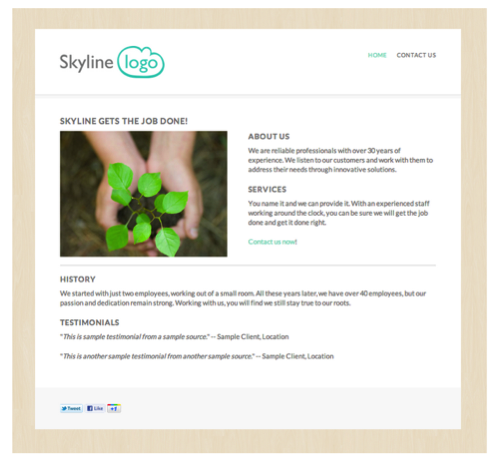
This is the alt text we used for this image:
![]()
As you can see the alt text describes what this image is. It is an image that shows our new style template, called Skyline.
Here are a few examples of what the alt text could be for these images:

Alt text: White cat wearing sunglasses

Alt text: Close-up of hairdressers hands cutting long hair

Alt text: Website with the title ‘The Bonnie Bootleggers’
It is important and necessary to add alt text to the photos on your website for three main reasons:
1. If images fails to load – If for any reason an image does not render on a web page, the alt tag will display in place. This means visitors to that web page understand what image should be there even though they are unable to see it.
2. For Search Engines – Search engines, such as Google and Bing regularly crawl web pages. It is easy for them to understand text copy on a page, however, images are difficult to read. This is where alt text comes to play. Alt text is used to describe to search engines what the image is showing, allowing search engines to give users better results when performing an image search.
Alt text is a great place to include your main keyword to improve your image search ranking for that term. However, it is important to use appropriate text that actually describes your image. You should not include keywords if they are not relevant to the image being displayed, and if it doesn’t describe the image. If you do this, it could do more harm than good and negatively affect your website’s SEO.
3. For the visually impaired – The visually impaired tend to use screen readers in order to browse web pages. These screen readers will identify and interpret what is being displayed on their screen. Alt text is needed to explain and describe to people using screen readers what is on your page. For this reason, it is important to convey contextual information that will explain the image in more detail.
When writing alt text for your website images, bear in mind these points:
- Keep the text concise but be descriptive.
- Write alt text for humans, not search engines. Provide people with contextual descriptions so they understand what the image is showing.
- Don’t include keywords if they do not describe the image. (Doing this could have a negative impact on your SEO.)
If you use Yola to build your website, it’s very simple to add alt text to your images. After uploading an image, simply edit the picture, and you will find a field in the dialogue box where you are able to add “Alternative Text” (alt text). For more information on how to do this, check out this tutorial.

Adding alternative text to photos with Yola
What are your experiences with alt text? Has it positively affected your SEO?