Where are you located? It may be easy for your customers to find you online thanks to all the hard work you’ve done optimizing your website for search but it should be just as easy for them to locate your physical address if you run a business with a storefront.
With the Business Location widget it’s a snap for your customers to navigate to you online and in person.
Here’s how to add a Business Location Map to your page:
- Open the “Maps” folder in the Sidebar to the right of your screen in the Sitebuilder.
- Drag and drop the Business Location widget onto your page.
- Enter your address and phone number in the Location Information section on the left.
- Select the Size, Zoom level and alignment of your address display.
- Save, you’re all set!
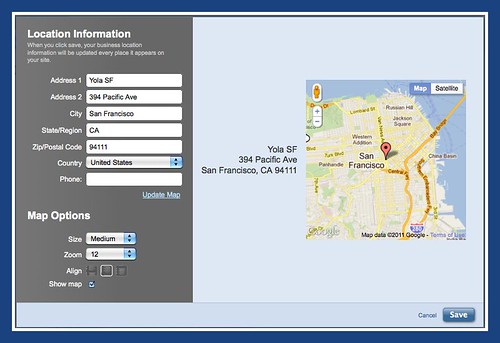
Pingback: location map - ALL MAPS – ALL MAPS