Do you need your clients to fill out a consent form prior to you providing your business service? Maybe you have a schedule of classes or events that your customers might like to print out and reference? Do you create a monthly newsletter for your members?
With the File Widget you can easily upload files to your website that your customers can in turn, download and print for their use. Massage therapists can invite customers to print and fill out their consent forms prior to arriving at their appointment in order to save time and Yoga instructors can insure students always know when their next class is.
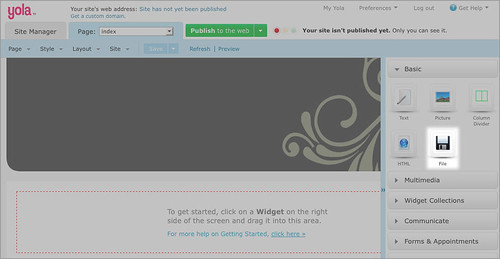
In order to upload a file so that people can view or download it from your site simply drag and drop the File Widget onto your page from the Sidebar on the right (the icon for this looks like a computer disk). A dialog box will open and you can choose to browse your computer for the file you want to upload, or select a file you have already uploaded to the File Manager. When you click “OK” a link to your file will be created and added to your website. To test that it is working, save and preview your page. If you wish to change the file or set the alignment, click the “Edit” button on the widget (top left corner) and a Properties dialog box will open up where you can make your edits.
People will then be able to click on your link and download your MS Word file, PDF, PowerPoint presentation, spreadsheet or whatever file you have uploaded. Happy business, happy customers!