Great news! If you’re blogging on Tumblr, you can now integrate your Tumblr blog into your Yola site with our brand-new, easy-to-use widget.
If you haven’t started blogging on Tumblr, it’s a great reason to start—especially since research shows that a business blog can help you:
- Build community and expand your reach to current and new customers.
- Connect with a wider audience and share your expertise.
- Raise your SEO ranking so more potential customers see your site.
Pretty good stuff, right? And all great reasons to check out the new Tumblr widget. It couldn’t be easier. All you do is drag and drop the widget, and your Tumblr blog (every single post) will be seamlessly integrated into your website.
The new Tumblr widget makes it easy to add these great new features to your site:
- Visitors can page through every blog post you’ve ever written.
- Your site instantly updates each time you post to your Tumblr blog.
- Three design style choices to work with your site’s look and feel.
- Your Tumblr image and video sizes configured to fit the dimensions of your Yola site – automatically.
So go for it—if you’ve got a Tumblr blog, try out the new widget to get your followers to your Yola site and vice versa. Just go into edit mode on your site, and you can quickly access the Tumblr widget in the Widget Collections menu to the right of your page. If you don’t have a Tumblr blog yet, get one started now.
What do you think about the new Tumblr widget? Are you going to start your blog? We’d love to know. Please leave a comment right here on our blog and tell us all about it.
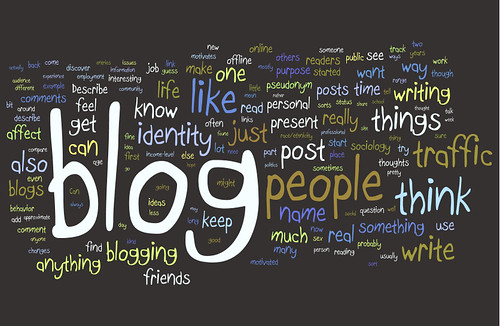

I would like more clarification. Do we use the Yola Blog widget or do we go directly to tumblr to start our blog? I don’t see a tumblr widget on my site. Thanks.
Hi Melinda,
If you look at the screenshot in the post you’ll see the toolbar on the right where all the widgets are, click the arrow next to “Communicate” to expand that list and that’s where you’ll see the Tumblr widget. Drag it onto your site and either connect to an existing Tumblr blog account or click the link in the upper right hand corner to “Sign up”!
As a trainer I could use any help in marketing services. I want to reach out to as many local potential clients as possible. I know nothing about blogs or using facebook to sell my services.
Thank You,Peter
How do I link my blog up for FB and twitter?
Hi Michele, are you referring to the Tumblr blog or a Yola blog? For Tumblr, you should contact them for support. For a Yola blog, please check out this forum post.
Pingback: Friday Roundup: Wisdom from Around the Web | Yola
I am confused, I don’t see the widget anymore. Did you guys remove it?
Hi Brad, it’s still there under “Communicate.”
Amazing post, thanks for it!
I currently have a yola blog on my yola site. How would I go about transferring? Can I move all of my previous posts over or do I have to start from scratch?
Hi Nancy, your content can’t be transferred unless you did it manually. Some people will leave their old blog live and then pick up where they left off on a new platform.