Hi everyone,
Today we released an exciting new feature that I wanted to tell you about. We’ve heard a lot of feedback from our customers that it is just too difficult to set up email for your custom domain using Gmail or Hotmail. We agree, so we got to work making that easier for you as you create your website.
We’re happy to announce the release of Yola Mail, which allows you to easily add mailboxes to your custom domain for only $9.96 per mailbox per year. There are plenty of benefits to having your own email address.
Our focus is on making it as easy as possible, removing all difficulties with setting up email for your domain. There are no additional accounts to register for, no fancy coding needed, no messing around in your domain settings. Just create a username and password, and you’re done! Here is an example of what a mailbox looks like:
How to set up Yola Mail
Exactly how easy is it to set up email? Watch this… If you’d like to set up Yola Mail on your custom domain, just sign in to My Yola, and go to the Yola Mail tab. You’ll see an option to sign up for Yola Mail:
When you click on the Get Yola Mail button, you’ll go to a payment page. We made this simple by attaching Yola Mail to your custom domain for as long as your domain is active, so we’ll automatically calculate the cost based on the amount of time you have left on your domain before it expires. After you’ve paid, all you need to do is set up your email address by adding a username and password:
And that’s it, you’re done! On the next screen you’ll see your Mailbox settings, and a button to access your Inbox. Just add a bookmark to your Inbox in your internet browser and you can go there directly to access your email whenever you want. You can access your Inbox from any computer with our web-based email solution, or you can set up your favorite email program (like Outlook) to send and receive email.
We really hope you like this new feature, and we look forward to your feedback – let us know what you think! To learn more about Yola Mail and see more images of what it looks like, visit our website.
Rian
Sr. Product Manager


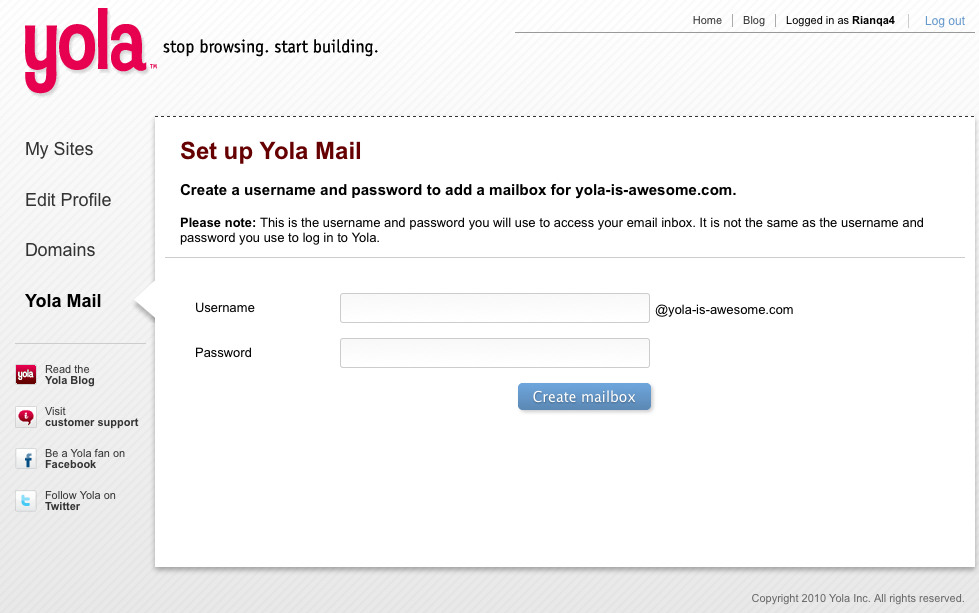
Pingback: Tweets that mention Introducing Yola Mail: easy email for your custom domain | Yola -- Topsy.com
hello yola,
FINALLY WOO HOO!
Question though, is it 9.95 if you already have a silver upgraded account? if it is and I pay 9.95 on top of my account upgrade am I able to add e-mail addresses for all my sites that I have within my account?
If i have a page for my client can i add e-mails for him? then add emails for myself on my page?
Hello Josh,
The $9.95 is on top of Yola Silver and it is per domain. So if you have 3 sites with 3 domains you will have to purchase Yola mail for each domain.
I hope this helps.
I have looked to see if we can have the Yola mail directed to another email address before I decide if to go ahead and purchase..but can’t find it anywhere. Can you tell me if this is possible?
Thanks for a great service!
Sal
Hi Sal, unfortunately that’s not possible. Yola Mail is connected to your domain, so we have to be able to administer your domain to set up email for you on it. Have a look at some images of what it looks like on http://www.yola.com/yola-mail – that should give you a good idea of what to expect!
Why would I want yola mail for ten bucks extra per year if I can just use the tried and true Google Apps for free? The coding isn’t that hard, especially w/ yola’s interface.
I bought the yola mail and now I’m not sure if this was a good idea, unless that I don’t know how to use it, but…do I have to sign in to my Yola website first in order to use my yola mail that also has an Id and password…..? can’t I just have direct access to my yola mail? I don’t want to be signing in twice every time I need to check my e-mails…. thanks….
Hi Monica – thanks for your question. You don’t have to log in to My Yola every time you want to check your email. You can directly to http://mail.. to access your email. For example, if your domain is http://www.monica.com, you can go to http://mail.monica.com to access your email. Alternatively, when you log into My Yola and go to Yola Mail, and click the “Check Inbox” button, you can add a bookmark to that link that opens up, so you can go directly there. If you have any further questions, our friendly support team is available to help – just go to http://forum.yola.com to submit a question.
Great post, very informative I’ll be sure to book mark it or add to my rss reader.
Can’t find “Yola Mail” Link anywhere to set up my email. All I have available are domains, site traffic, online store, local boost, and Account.
Hi Ian,
If you signed up via a partnership program, Yola Mail is not available to you. You can set up your domain email using Google Apps.