
How to create a nonprofit website in 10 simple steps
Transform your nonprofit's online presence! Discover our 10-step guide to create a compelling website that engages supporters and amplifies your mission effectively.
Having a professional website is essential for nonprofits looking to amplify their mission, engage supporters, and build credibility.
A well-crafted website serves as a digital hub, showcasing your organization’s goals, programs, and impact. It enables potential donors and volunteers to easily learn about your initiatives, contribute, and share your cause with others.
For many nonprofits, the thought of creating a website can seem daunting. Common concerns include:
The technical skills needed
Limited time
The ongoing costs of maintaining a site
However, the good news is that with the right tools, building a nonprofit website can be straightforward, budget-friendly, and highly impactful.
This guide will take you through the step-by-step process of creating a nonprofit website that:
Emphasizes your mission
Fosters connections with your community
Positions you as a trusted leader in your field
By addressing common challenges, you’ll be empowered to establish a website that enhances your outreach and strengthens your organization’s presence.
How to make a nonprofit website
1. Define Your Website Goal
Set Clear Objectives for Online Success
Before diving into the rewarding journey of creating a website for your nonprofit, take a moment to reflect on what you aim to accomplish. Is your primary goal to raise awareness, attract donations, or engage volunteers? By clearly defining your objectives, you’ll establish a strong foundation that guides your design choices and content development.
Consider this: a website without direction is like a ship without a rudder. For example, if your goal is to increase community support, your website should prominently feature your mission and provide easy ways for visitors to get involved. Conversely, if you want to showcase your impact, a visually appealing page with stories and images of your work will be essential.
Here are a few questions to ponder:
What actions do you want your visitors to take?
How will you measure success?
What specific outcomes are you hoping to achieve?
By answering these questions, you’ll create a roadmap that not only guides your design decisions but also helps you track your progress over time.
Aligning Your Online Presence with Your Mission
Now that you’ve set your goals, it’s vital to ensure that your website reflects your nonprofit’s core values and mission. Whether you’re dedicated to community service or environmental conservation, your website should convey what makes your organization unique.
Imagine a potential donor visiting your site and immediately sensing your commitment to your cause. Use clear messaging and visuals that resonate with your nonprofit’s identity. For instance, if community engagement is at the heart of your mission, consider using warm colors and images that showcase your volunteers in action. Your website is not just a digital presence; it’s a powerful tool to tell your story and connect with your audience on a deeper level.
By aligning your online presence with your mission, you’ll create a website that not only attracts visitors but also converts them into dedicated supporters. This connection can significantly enhance your nonprofit's reputation and foster lasting relationships, transforming your website into an invaluable asset for your organization.
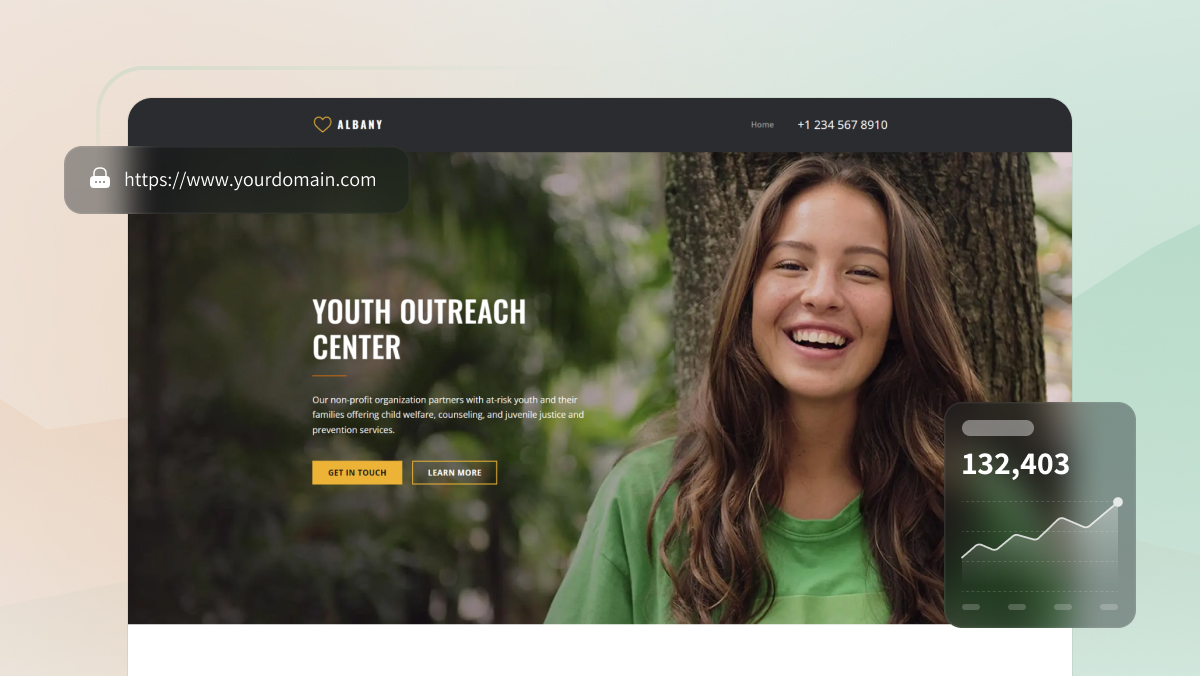
2. Choose an Online Presence Platform
Select the Right Website Builder for Your Nonprofit Needs
When creating a website for your nonprofit, selecting the right platform is essential, especially if you're not tech-savvy. Yola Sitebuilder is an excellent choice for nonprofits wanting to establish a professional online presence without needing coding skills. Its user-friendly interface allows you to easily drag and drop elements, making the website creation process intuitive and enjoyable. You can customize your site to reflect your mission, showcase your programs, and provide essential information—all within a few hours.
Making the Right Choice for Easy Management
With Yola, managing your nonprofit website is simple. The platform enables you to make updates and changes from any device, whether you're at the office or out in the community. This flexibility allows you to keep your content fresh and relevant, ensuring potential supporters always have the latest information about your initiatives.
Benefits of Creating a Site on Your Own:
Cost-effective: Building your own website with Yola can save money on hiring a web designer, allowing you to allocate those resources back into your nonprofit’s mission.
Complete control: You have the freedom to customize your site exactly as you envision, ensuring it aligns perfectly with your values and goals.
Skill development: By creating your own website, you gain valuable skills that can be beneficial for future updates and digital outreach efforts.
Immediate updates: You can quickly add new programs, change event details, or post important announcements, keeping your supporters informed in real-time.
SEO-friendly tools: Yola offers built-in tools to help you optimize your site for search engines, making it easier for potential donors and volunteers to find you online.
By using Yola Sitebuilder, you empower your nonprofit to establish a strong online presence with minimal hassle, allowing you to focus on what matters most—serving your community.
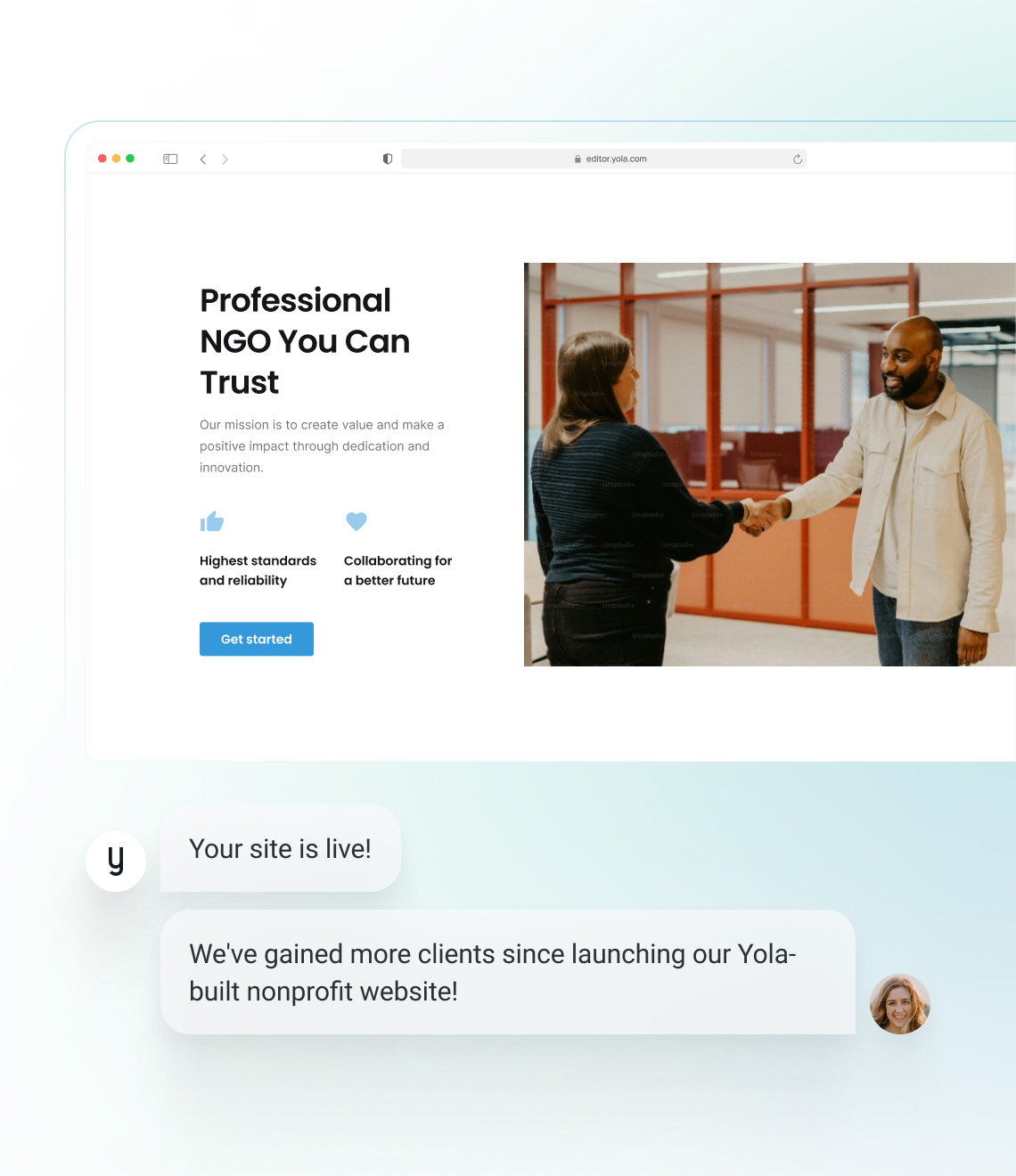
Nonprofit Website Tips
Showcase impactful stories of beneficiaries to foster emotional connections and drive donations.
3. Select a domain name and hosting for your nonprofit organization
Choosing a domain name for your nonprofit services
Your domain name serves as your website’s address, so it should be memorable and representative of your mission. Opt for something straightforward, like “HelpingHandsNonprofit.org,” that clearly reflects your organization and is easy for supporters to recall. Steer clear of complex names or numbers that might confuse potential donors or volunteers.
With Yola, you receive a free .com domain for one year when purchasing any of our annual plans. You can also select from over 15 other free domain extensions.
Secure hosting for your nonprofit website
Hosting is the service that makes your website accessible online. Choose a dependable hosting provider that delivers excellent performance and uptime to ensure your site is always available when potential supporters seek information about your nonprofit.
With Yola, you can host your website on our fast and reliable servers, ensuring it loads quickly and efficiently.
4. Leverage AI Tools for Your Nonprofit
How AI Can Streamline Your Content Creation
AI tools can greatly simplify your content creation process, making it quicker and more efficient. By utilizing AI, you can generate compelling text that connects with your audience while optimizing it for search engines. This allows you to spend less time worrying about what to write and more time focusing on your nonprofit's mission. AI not only helps you overcome challenges like writer’s block but also ensures your content remains relevant and of high quality.
AI Features You Need
When searching for AI tools to boost your nonprofit's website performance, consider features that align with your content needs. Our platform offers a suite of AI tools, including:
AI Website Builder: This feature helps you quickly set up your site and generate pages based on your nonprofit's information and preferences. It streamlines the process, allowing you to easily customize draft pages.
AI Design Assistant: Automatically selects the best design options, ensuring your site looks professional without requiring design skills. It adjusts color contrasts, white space, and other elements for a polished appearance.
AI Block Assistant: Enables you to efficiently update content blocks. Whether it’s refreshing program descriptions or team bios, you can quickly re-generate content to keep your site engaging and current.
AI text assistant: Aids in refining and transforming text elements on your site, making the writing process smoother and faster. With tailored instructions, you can enhance your content quality without the hassle of starting from scratch.
These tools eliminate technical barriers and help maintain quality while keeping website management affordable and accessible. By leveraging AI, you can create a dynamic online presence that evolves with your nonprofit's growth.
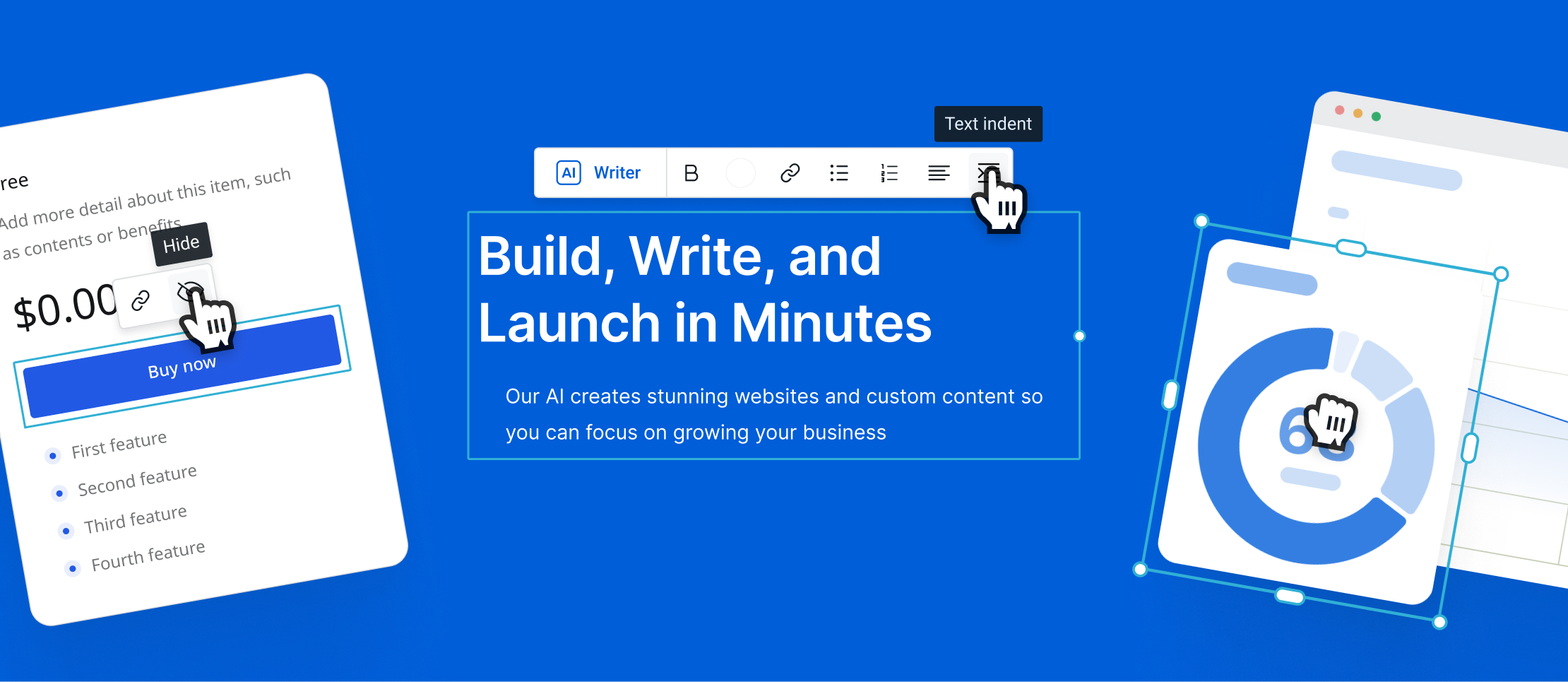
5. Showcase Your Best Work
Create a portfolio page for your nonprofit initiatives.
A well-organized portfolio page is vital for highlighting your mission and completed projects. Utilize Gallery blocks to present multiple images in a neat and concise manner. Whether you’re sharing photos from community events, fundraising activities, or impactful projects, this feature helps convey your nonprofit's story effectively. You can include both stock photos and your own images to craft a portfolio that clearly demonstrates your capabilities and reliability.
Tips for Curating an Engaging Portfolio
Concentrate on projects that align with your nonprofit’s mission.
Yola’s Gallery blocks offer two layout options to enhance your page’s visual appeal:
One layout includes space for a descriptive title and additional text.
The other showcases a full-width line of images in various sizes.
This flexibility helps you narrate the story behind each project while maintaining a visually engaging and easy-to-navigate design.
High-quality images and a thoughtful layout will attract more supporters, showcasing your professionalism and dedication.
How to Tell Your Story Through Past Projects
Your portfolio also serves as a platform to share the story of your nonprofit and demonstrate your problem-solving skills. Use Yola’s gallery layouts to organize images with descriptive titles that highlight challenges you faced and how you addressed them. For example, you might showcase how you improved community access to resources or organized a successful fundraising event.
This storytelling approach, combined with effective gallery layouts, adds depth to your work and helps potential supporters connect with your mission on a personal level.
6. Offer Online Payments/Online Store for Your Nonprofit
Simplify Donations for Your Supporters
Providing a secure online payment system makes donations easy and hassle-free for your supporters. By offering various payment options, you cater to a wider audience who may have different preferences, ultimately making your nonprofit more accessible.
Setting Up E-Commerce for Your Cause
If you’re selling merchandise or fundraising items alongside your services, establishing a user-friendly online store can enhance your revenue opportunities. With Yola, you can quickly create a free online store where visitors can purchase items, subscribe, download resources, and donate directly from your site. This integrated store experience features centralized inventory management, allowing you to track products easily from a simple dashboard.
Sell What You Want
For a nonprofit organization, Yola’s e-commerce options can help you expand your revenue by offering various types of products and services:
Physical Products – Sell branded merchandise, educational materials, or items related to your cause. You can manage stock easily and accept payments with over 70 payment options, making it convenient for supporters to contribute right from your site.
Digital Products – Offer e-books, guides, or video content that educate your audience about your mission. These resources are perfect for supporters who want to learn more and engage with your cause.
Services – Enable supporters to book and pay for workshops, events, or community services. This setup simplifies the registration process and provides peace of mind, knowing they’ve secured their spot with your organization.
Subscriptions – Offer a monthly or quarterly subscription for exclusive content, updates, or special events. With this recurring revenue model, you can build a steady base of support while providing added value through ongoing engagement.
By tailoring these options to fit your nonprofit, you create a site that not only attracts more supporters but also diversifies your income streams.
Nonprofit Website Tips
Showcase diverse testimonials that highlight different aspects of your nonprofit's impact and mission.
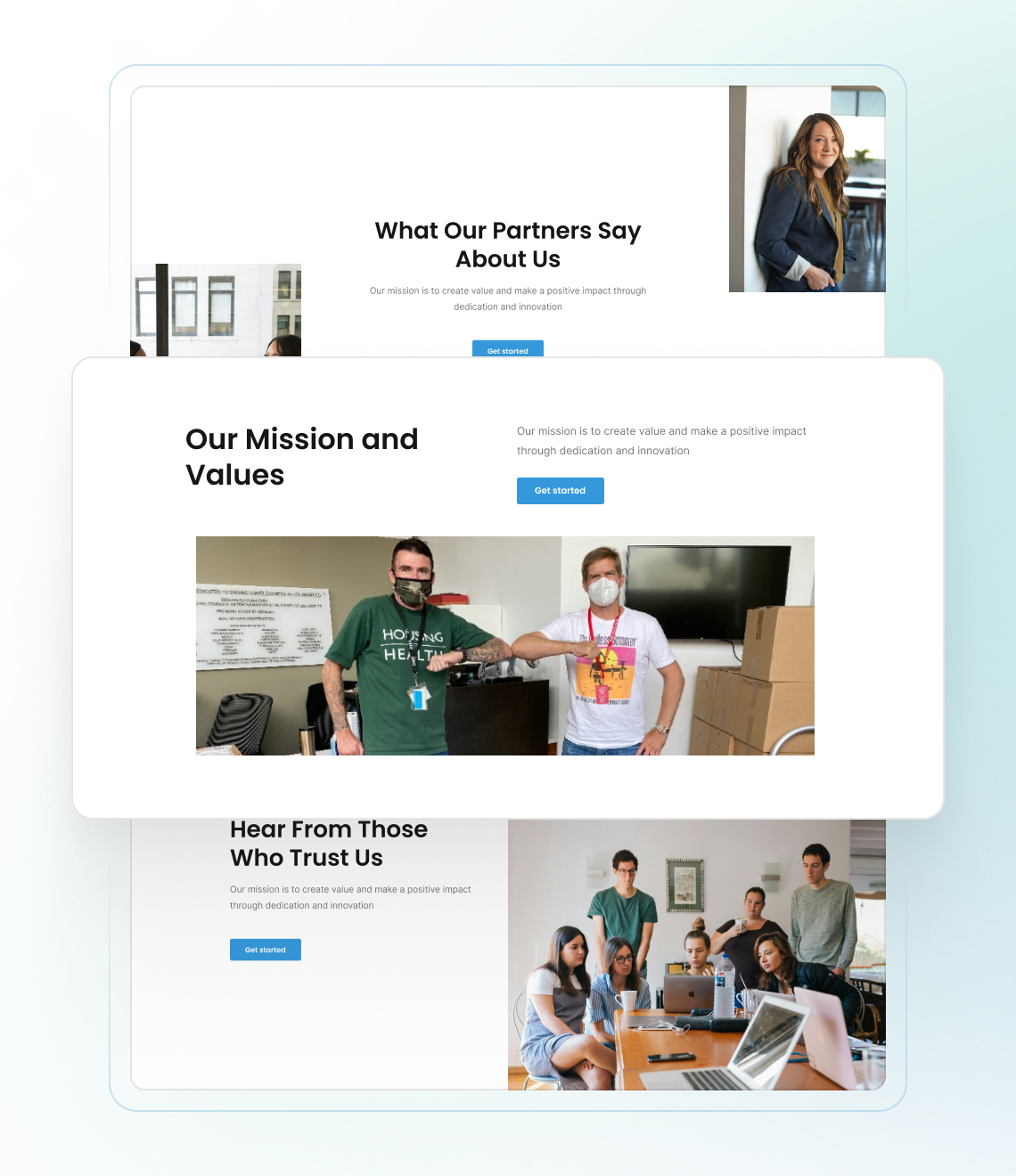
7. Feature Client Testimonials
Build Trust with Real Experiences
Adding client testimonials to your nonprofit website can be a powerful way to showcase your positive impact. Real stories from satisfied supporters act as social proof, reassuring potential donors and volunteers that you deliver on your mission. Testimonials provide insights into the quality of your services and highlight your reliability in a relatable way.
Display Client Feedback
Create a dedicated section for testimonials, using a mix of quotes, star ratings, and even video reviews. A well-rounded approach to displaying feedback can engage visitors and offer a fuller picture of your nonprofit’s work. The Testimonials block in our platform is a valuable tool for this purpose. It helps you feature supporter reviews, star ratings, and even media mentions, making it easier for visitors to see how others have benefited from your efforts. This added social proof encourages trust and motivates potential supporters to get involved.
Key Benefits of Client Testimonials
Showcase positive impact
Provide social proof
Highlight reliability
Engage visitors
Encourage trust and involvement
8. Integrate with Social Media
Strategies for Sharing Content Across Channels
Connecting your nonprofit website with social media accounts is an effective strategy to broaden your online presence. By linking to your social profiles, you make it easy for visitors to follow you, helping to grow your community and boost engagement with potential supporters. When these platforms work together, social media links can facilitate a vibrant exchange of information, allowing you to share updates, events, and important news more widely.
To drive traffic to your website, consistently share its content on social media. Regular updates, announcements, and blog posts can keep your audience engaged while showcasing your mission and impact. Tailor specific content for each platform to enhance your reach:
Highlight compelling visuals on Instagram
Share quick tips or organizational updates on X (formerly Twitter)
Foster personal connections on Facebook
This cross-channel approach ensures your message resonates with diverse audiences and enhances your visibility.
Where to Add Social Media Links
Our platform makes it simple to integrate social media links into your nonprofit website. You can easily add social links in various sections, such as:
Header
Footer
Contacts
Team
Forms blocks
This flexibility allows you to position your social profiles effectively, encouraging visitors to connect with you and stay informed about your latest initiatives and announcements. By integrating these links throughout your site, you create a cohesive online brand experience that strengthens your nonprofit’s presence.
Watch this video about social media icons management in Sitebuilder:
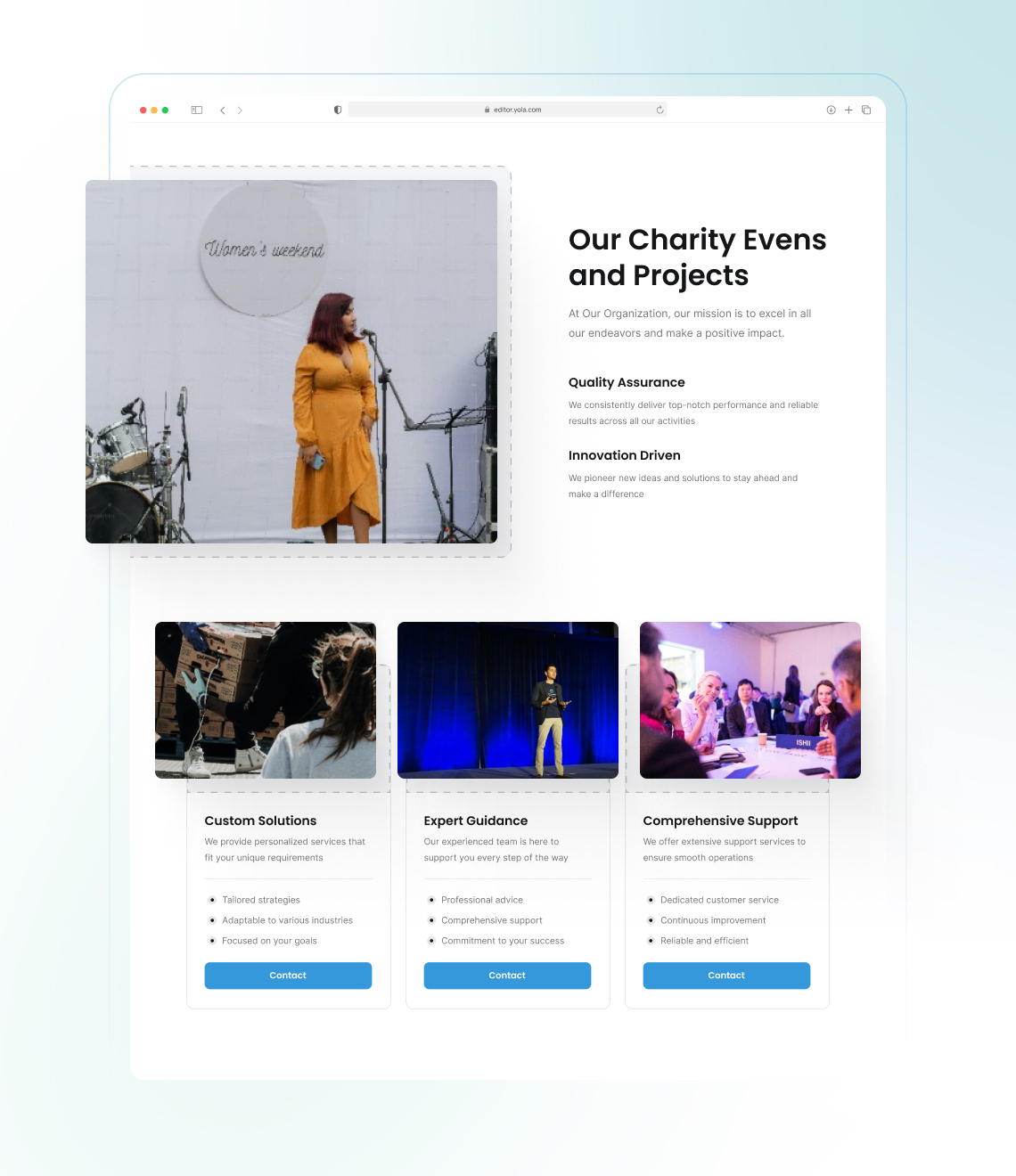
Nonprofit Website Tips
Empower your nonprofit site with clear CTAs and accessible contact forms for engagement.
9. Optimize for Local Search for Your Nonprofit
Optimizing your nonprofit website for local searches is essential for reaching your community effectively. Here are some practical strategies to enhance your local search visibility:
Strategies to Enhance Local Search Visibility
Use Local Keywords
Incorporate keywords that reflect your location and mission throughout your website. For instance, phrases like “nonprofit services in [Your City]” or “community support in [Your Neighborhood]” can help search engines recognize your area of impact.
Create Location-Specific Pages
If your nonprofit serves multiple regions, consider developing separate pages for each location. Each page should feature content relevant to that area, such as local initiatives or community stories.
Utilize Local Listings and Directories
Ensure your nonprofit is listed in local online directories such as Yelp, Guidestar, and local community boards. Consistency is vital, so maintain uniformity in your nonprofit's name, address, and phone number across all platforms.
Embed a Google Map on Your Website
Adding a Google Map that highlights your service area can enhance your site’s relevance for local searches. This feature also makes it easier for community members to find you.
Encourage Client Reviews
Ask your supporters and volunteers to leave reviews on platforms like Google, Yelp, or Facebook. Positive feedback not only builds trust but also boosts your ranking in local search results.
Local Content Marketing
Consider creating blog posts or articles that focus on local issues related to your nonprofit work. For example, “Top 5 Ways to Support [Your City]’s Community” can attract local interest and engagement.
By implementing these strategies, your nonprofit can improve its visibility in local search results, making it easier for community members to find and connect with you. For more detailed guidance, explore resources like Moz's Local SEO Guide or Google's Local SEO Starter Guide.
With Yola’s customizable options and SEO-friendly tools, you can create a beautiful website designed to engage and attract your local community.
10. Create Content That Captivates and Converts
Transform your nonprofit website into a vibrant destination by regularly adding fresh, engaging content. This not only captures interest but also inspires action. Regular updates, such as success stories, helpful resources, or relevant news, encourage visitors to return and improve your search rankings. Consistently maintained content demonstrates your commitment to providing value and staying active in your mission.
Strategies for Content Updates
Establish a routine for refreshing your content. This could include:
Blog posts
Photo galleries
Seasonal campaigns
For instance, if your nonprofit focuses on environmental conservation, consider sharing tips on:
Sustainable Practices for the New Year
How to Get Involved in Community Clean-Up Events
This approach not only adds value but also positions your organization as a trusted resource in your field.
Additionally, regularly feature stories from those you’ve helped. Create a “Client Spotlight” section that highlights different individuals or communities each month. Share their experiences and the impact your nonprofit has made in their lives. This not only showcases your work but also builds trust and connection with your audience.
A consistent update schedule allows you to align your content with key events in your sector or leverage seasonal trends. This creates more opportunities for engagement and keeps your audience informed and involved in your mission.
Conclusion
A website can be your most effective marketing tool, and with our platform, you have all the features needed to create an engaging and functional site for your nonprofit. A well-organized website enhances your credibility and makes it easier for supporters to find and connect with you.
Take your time to set up each section and customize it to align with your mission. With thoughtful adjustments and regular updates, your site will help elevate your nonprofit's presence and impact.
Additional website building guides
Frequently Asked Questions
How much does it cost to build a nonprofit website with the Yola website builder?
Yola allows you to begin creating your nonprofit website at no initial cost. The overall nonprofit website cost will vary based on the plan you choose, with options available to suit every budget. Visit our pricing page for more details.
Why does a nonprofit organization need a website, and what benefits does it provide?
A nonprofit organization needs a website because it serves as a vital resource for connecting with a larger audience, building trust, and offering potential supporters easy access to important information. In today’s digital landscape, a website functions as the central hub where individuals can discover the nonprofit's mission, programs, and impact—all in one convenient location. Understanding the nonprofit website cost is essential for budgeting and ensuring that the organization can effectively communicate its goals and engage with the community.
Can I receive a free domain for my nonprofit website?
Yes, you can receive a complimentary .com domain for one year when you purchase any of Yola’s annual plans. Additionally, you can select from over 15 other free domain extensions for your nonprofit website. Read more
How do you select the best website builder or platform for a nonprofit organization's website?
When selecting the ideal website builder for a nonprofit website, consider Yola. It is user-friendly, featuring AI tools that assist you in the setup process and offer templates specifically designed for your sector. Yola is also more budget-friendly compared to many alternatives and includes a free domain name with an annual plan, making it a cost-effective option for establishing a professional online presence.
Building a website with Yola is easy — just click ‘start’!
Establish a professional online presence in just minutes using the Yola AI website builder.
