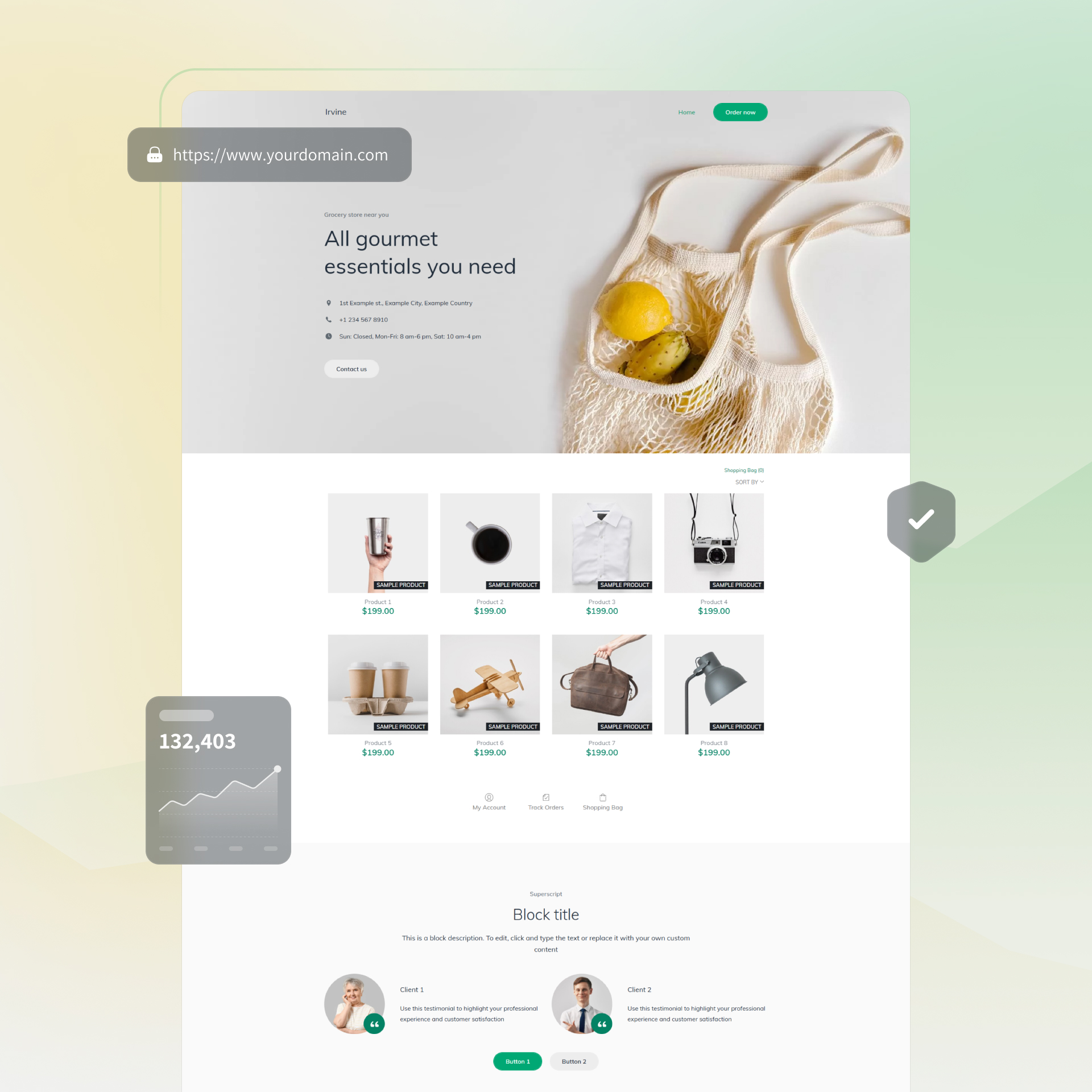
How to create an online store website in 10 simple steps
Transform your business vision into reality! Discover our 10-step guide to effortlessly build a professional online store that captivates customers and elevates your brand's reputation.
Having a professional website is crucial for online store owners who want to expand their business, attract new customers, and build trust.
A well-crafted website serves as your digital storefront, showcasing your products, services, and brand story. It enables potential customers to easily find and connect with you, browse your offerings, and read testimonials from delighted buyers.
For many online store owners, the thought of creating a website can seem daunting. Common concerns include:
The technical skills needed
Time limitations
Ongoing maintenance costs
But here’s the good news: with the right guidance, building an online store website can be straightforward, budget-friendly, and incredibly effective.
This guide will take you through the step-by-step process of creating an online store website that emphasizes your unique offerings, helps you engage with your target audience, and establishes you as a reputable retailer.
By addressing common challenges, you’ll be well-equipped to launch a website that not only boosts your business but also sets you apart from the competition.
1. Choose an Online Presence Platform
Select the Right Website Builder for Your Online Store
When building a website for your online store, selecting the right platform is essential. Yola Sitebuilder is an outstanding choice for anyone wanting to create a professional online presence without needing technical skills. Its user-friendly interface lets you easily drag and drop elements, making the website creation process straightforward and enjoyable. You can customize your site to reflect your brand, showcase your products, and provide vital information—all within a few hours.
Making the Right Choice for Easy Management
With Yola, managing your online store is effortless. The platform allows you to make updates and changes from any device, whether at home or on the go. This flexibility ensures you can keep your content fresh and relevant, so potential customers always have the latest information about your offerings.
Benefits of Creating a Site on Your Own
Cost-effective: Building your own website with Yola saves money on hiring a web designer, allowing you to invest those resources back into your business.
Complete Control: You have the freedom to customize your site exactly how you envision it, ensuring it aligns perfectly with your business goals.
Skill Development: By creating your own website, you gain valuable skills that can be useful for future updates and digital marketing efforts.
Immediate Updates: You can quickly add new products, adjust pricing, or post important announcements, keeping your customers informed in real-time.
SEO-Friendly Tools: Yola offers built-in tools to help you optimize your site for search engines, making it easier for potential customers to find you online.
By using Yola Sitebuilder, you empower yourself to establish a strong online presence with minimal hassle, allowing you to focus on what you do best—serving your customers.
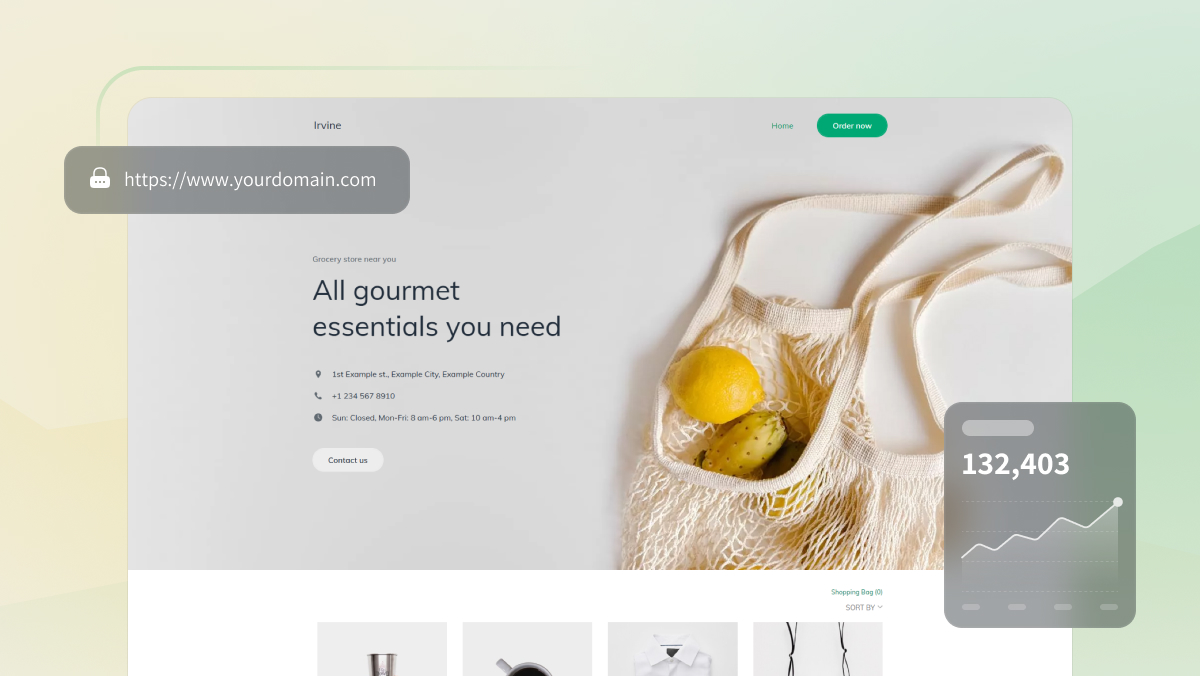
2. Make a Website Plan
Research Competitors
Take the time to analyze what similar online stores are doing. Visit their websites and evaluate their strengths and weaknesses. What design elements do they incorporate? How do they showcase their products? Pay attention to the content that engages their audience. This research will help you identify gaps in their offerings that you can leverage for your own site. For instance, if you notice competitors lack detailed product descriptions, consider featuring yours prominently to attract potential customers.
Map Out Your Content
Creating a content outline is a smart way to streamline the website-building process. Start by listing essential pages such as Products, About Us, and Customer Reviews. Think about what specific content each page should include, ensuring you cover all important aspects of your online store. For example:
Products: Clearly describe each item you offer, highlighting any unique features or benefits.
About Us: Share your story, mission, and what differentiates you from other online stores.
Customer Reviews: Collect and display feedback from satisfied shoppers to build trust and credibility.
Having this plan in place not only makes the website-building process smoother but also ensures that you create a comprehensive online presence that effectively communicates your brand's value.
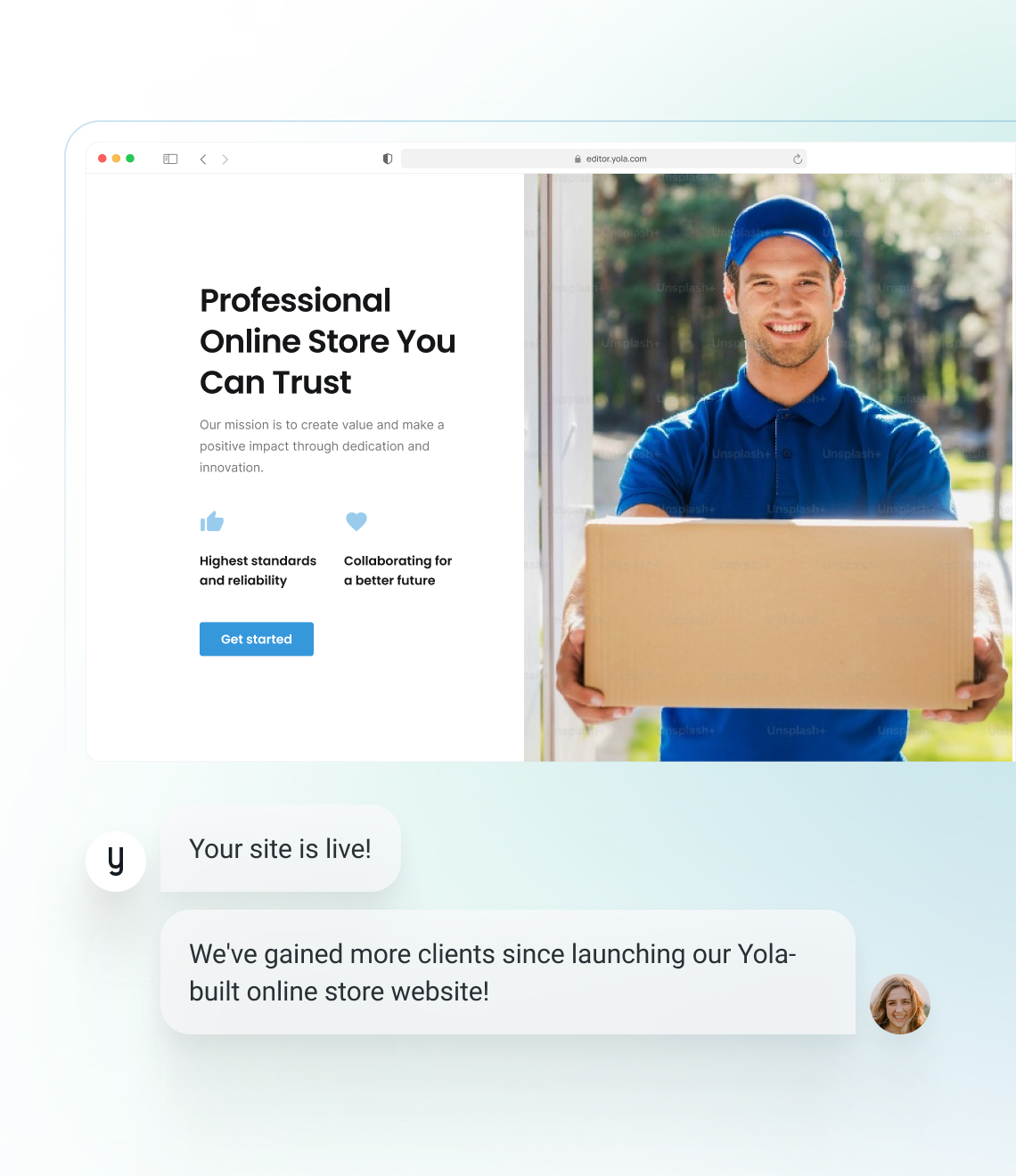
Online Store Creation Tips
Showcase customer testimonials prominently to build trust and encourage new purchases.
3. Select a Domain Name and Hosting for Your Online Store
Choosing a Domain Name for Your Online Store
Your domain name serves as your online store's address, making it essential to select something memorable and representative of your brand. Opt for a straightforward name, like “YourStoreName.com,” that clearly conveys your offerings and is easy for customers to recall. Steer clear of complex names or numbers that might confuse potential buyers.
With Yola, you receive a free .com domain for one year when you purchase any of our annual plans. You can also choose from over 15 other free domain extensions.
Secure Hosting for Your Online Store
Hosting is crucial as it ensures your online store is accessible on the internet. It’s important to select a reliable hosting provider that guarantees excellent performance and uptime, so your site is always available when customers are looking to shop.
With Yola, you can host your online store on our fast and dependable servers, ensuring it loads quickly and efficiently.
4. Leverage AI Tools for Your Online Store
How AI Can Simplify Your Content Creation
AI tools can greatly enhance your content creation process, making it quicker and more efficient. By utilizing AI, you can produce engaging text that connects with your audience while optimizing for search engines. This allows you to spend less time worrying about content and more time on your online store. AI helps you overcome challenges like writer’s block and ensures your content remains relevant and high-quality.
Essential AI Features for Your Online Store
When searching for AI tools to boost your website’s performance, focus on features that cater to your content needs. Our platform offers a range of AI tools, including:
AI Website Builder: This feature enables you to set up your online store and generate pages swiftly based on your business details and preferences. It streamlines the setup process, allowing for easy customization of draft pages.
AI Design Assistant: Automatically selects optimal design options, ensuring your site maintains a professional look without needing design skills. It fine-tunes color contrasts, white space, and other elements for a polished appearance.
AI Block Assistant: Helps you efficiently update content blocks. Whether you need to refresh product descriptions or team bios, you can quickly regenerate content to keep your site lively and engaging.
AI text assistant: Aids in refining and transforming text elements on your site, making the writing process smoother and faster. With customized instructions, you can enhance your content quality without starting from scratch.
These tools eliminate technical hurdles and help maintain quality while keeping your website management affordable and accessible. By leveraging AI, you can create a vibrant online presence that evolves with your business.
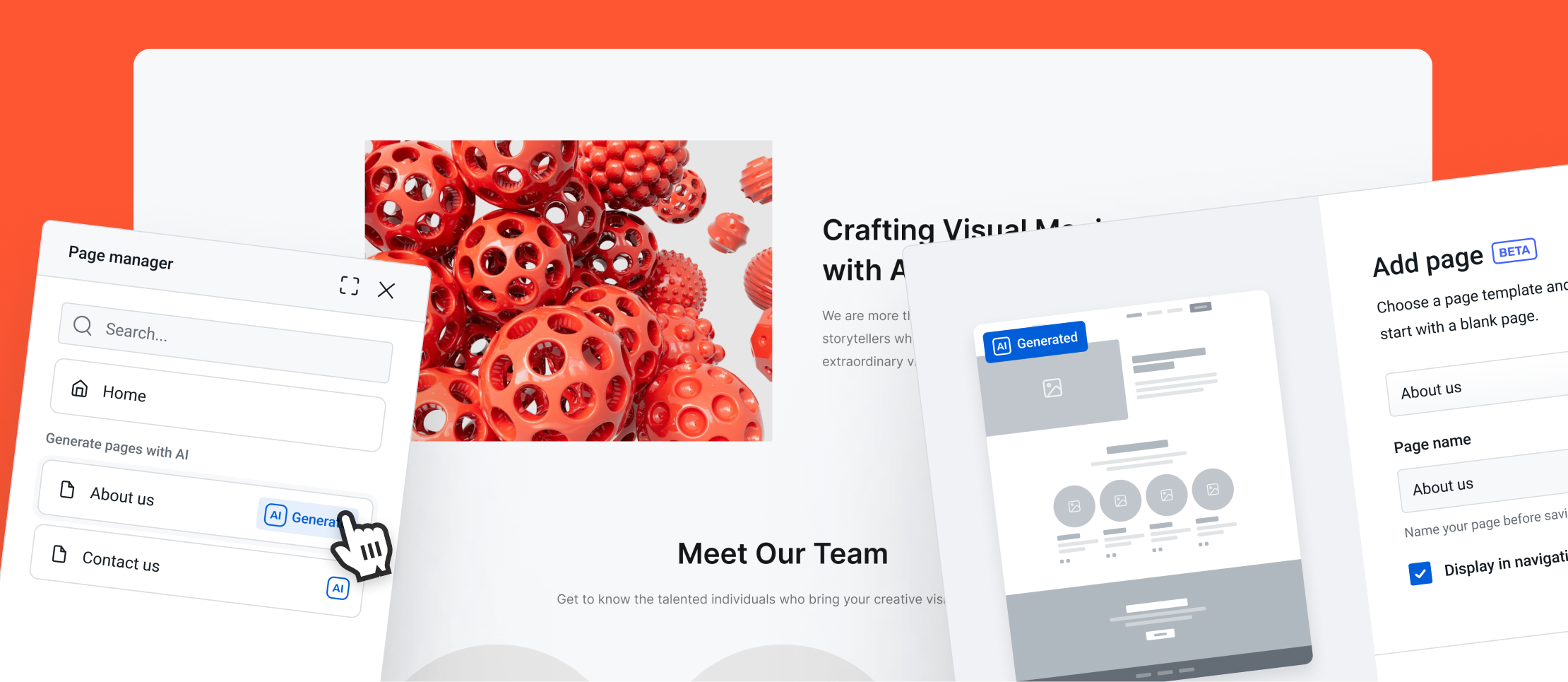
5. Use High-Quality Images
Choose Images That Reflect Your Brand
Images are vital in creating first impressions for your online store. Select visuals that showcase your unique style and quality. Well-chosen images that resonate with your brand identity can effectively highlight your products and leave a lasting impression. For an online store, photos of your best-selling products or happy customers enjoying their purchases can instantly build trust and professionalism.
Source and Use Impactful Images
To enhance the shopping experience, consider investing in professional photos or high-quality stock images that showcase your offerings. Visual storytelling allows potential customers to envision the benefits of your products, creating a personal connection even before they make a purchase. Whether it’s detailed shots of your items or images of satisfied customers, impactful visuals can convey your expertise and quality in ways that words cannot.
If you're using Yola, you’ll find an extensive collection of stock photos available directly within the Sitebuilder. This makes it easy to access relevant images that enhance your online store.
Using Icons on Your Site
Icons are a great way to break up text and highlight essential services, adding visual interest and helping customers find key information quickly. In an online store, icons can guide customers to specific product categories or showcase different features in a way that’s easy to scan. Here are a few examples:
Product Categories: Use icons to represent different product lines, such as clothing, electronics, or home goods. This makes it simple for customers to spot exactly what they need at a glance.
Features and Benefits: An icon set illustrating key product features (e.g., eco-friendly, best-seller, or limited edition) can enhance credibility, showing potential customers the value of your offerings.
Shipping and Returns: Icons indicating shipping options (like “free shipping” or “easy returns”) can reassure customers and build trust in your store.
With Yola’s Sitebuilder, you can select from a variety of pre-loaded icons that add clarity to your offerings, making your website more engaging and visually appealing.
6. Offer Online Payments for Your Online Store
Simplify Transactions for Your Customers
Providing a secure online payment system makes transactions easy and hassle-free for your customers. By offering various payment options, you cater to a wider audience with different preferences, ultimately making your online store more accessible.
Setting Up E-Commerce for Your Brand
If you’re selling products or merchandise alongside your services, setting up a user-friendly online store can expand your revenue opportunities. With Yola, you can quickly create a free online store where visitors can buy, subscribe, download, and donate directly from your site. This integrated store experience features centralized inventory management, allowing you to easily track products from a simple dashboard.
Sell What You Want
For an online store, Yola’s e-commerce options can help you broaden your revenue by offering diverse products and services:
Physical Products – Sell tools, maintenance kits, or handy supplies that customers might need. You can manage stock effortlessly and accept payments with over 70 options, making it convenient for shoppers to get what they need directly from your site.
Digital Products – Offer instructional guides, DIY manuals, or video tutorials. These are perfect for customers who want to tackle simple projects themselves or learn more about your offerings.
Services – Allow customers to book and pay for services like consultations or installations. This setup streamlines the booking process and gives customers peace of mind, knowing they’ve secured your expertise for their needs.
Subscriptions – Provide a monthly or quarterly subscription for ongoing services such as seasonal updates or minor repairs. This recurring revenue model helps you build a loyal customer base while delivering consistent value through regular engagement.
By tailoring these options to fit your online store, you create a site that not only attracts more customers but also generates diverse income streams.
Online Store Creation Tips
Showcase diverse testimonials that highlight different products to appeal to varied customer needs.
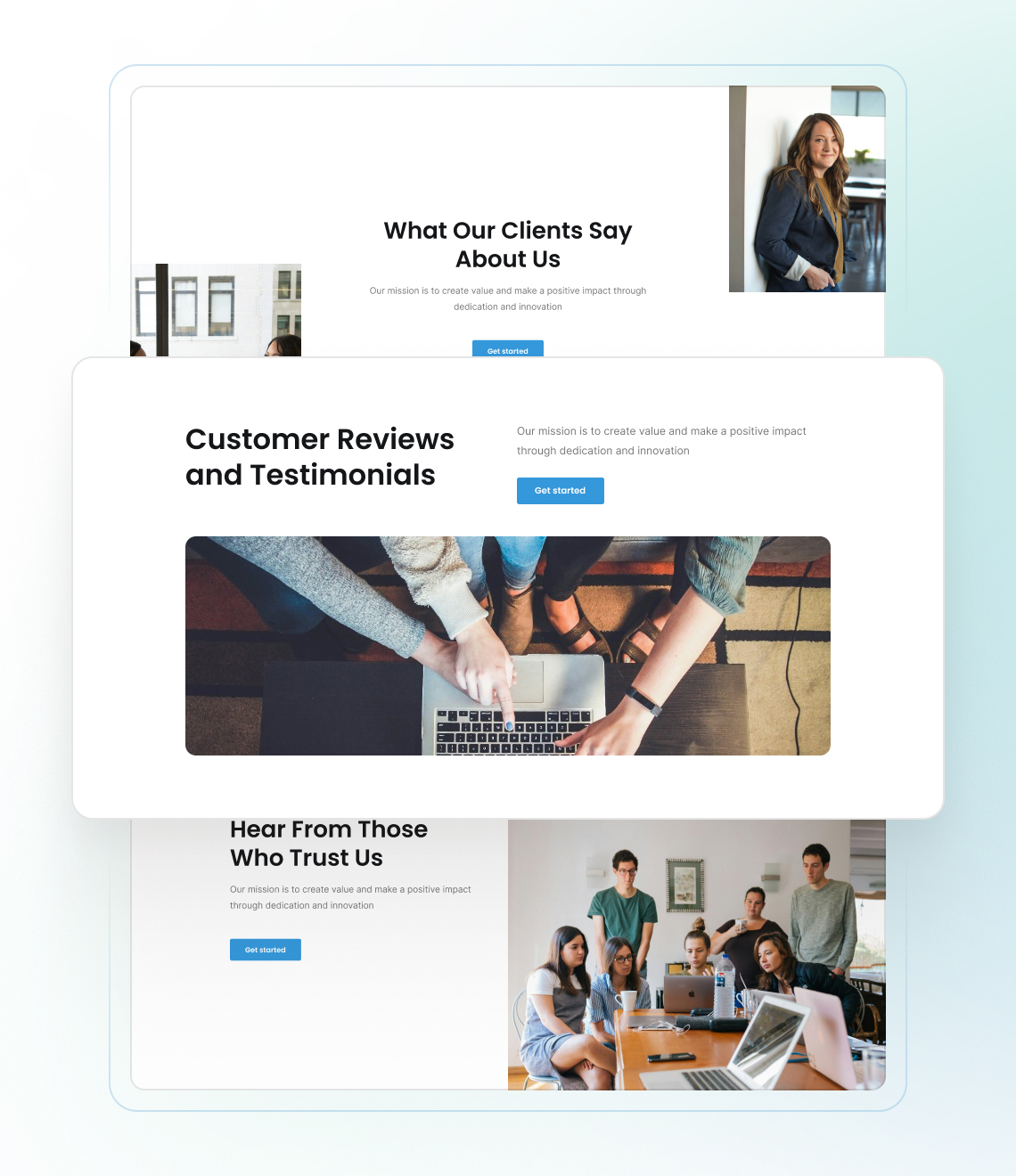
7. Feature Customer Testimonials
Build trust with real experiences
Adding customer testimonials to your online store can significantly enhance your credibility. Real experiences from satisfied customers serve as social proof, reassuring potential buyers that you deliver quality products and services. Testimonials provide valuable insights into the excellence of your offerings and showcase your reliability in a relatable manner.
Showcase Customer Feedback
Create a dedicated section for customer testimonials, incorporating a mix of quotes, star ratings, and even video reviews. A comprehensive approach to displaying feedback can engage visitors and give them a clearer understanding of your online store.
The Testimonials block in our platform’s Sitebuilder is a fantastic tool for this purpose. It allows you to feature customer reviews, star ratings, and media mentions, making it easy for visitors to see how others have benefited from your products. This added social proof fosters trust and encourages potential customers to make a purchase.
8. Optimize for Local Search: Enhance Your Online Store's Visibility
Optimizing your online store for local searches is essential for attracting nearby customers. Here are some effective strategies to boost your local search presence:
Strategies to Boost Local Search Presence
Use Local Keywords: Incorporate location-specific keywords throughout your website. Phrases like "online store in [Your City]" or "local products in [Your Neighborhood]" help search engines recognize your service area.
Create Location-Specific Pages: If you serve multiple regions, consider creating individual pages for each location. Tailor the content on each page to reflect local interests, products, or customer testimonials.
Utilize Local Listings and Directories: Ensure your online store is listed in local online directories such as Yelp, Google My Business, and Yellow Pages. Consistency is crucial, so keep your business name, address, and phone number uniform across all platforms.
Embed a Google Map on Your Website: Adding a Google Map that highlights your service area can enhance your site's relevance for local searches. This feature also helps potential customers find your store easily.
Encourage Customer Reviews: Ask satisfied customers to leave reviews on platforms like Google, Yelp, or Facebook. Positive reviews build trust and can improve your ranking in local search results.
Local Content Marketing: Create blog posts or articles focusing on local topics related to your online store. For example, "Top 5 Products for [Your City] Residents" can attract local traffic and engage your audience.
By implementing these strategies, your online store can enhance its visibility in local search results, making it easier for potential customers to discover and connect with you. For more detailed guidance, consult resources like Moz's Local SEO Guide or Google's Local SEO Starter Guide.
Leverage Google Business Profile
Setting up your Google Business Profile is an excellent way to enhance your local SEO and attract potential customers in your area. Start by visiting the Google Business Profile page. If your store is already listed, simply claim it; if not, click “Manage now” to create a new listing.
Begin by entering your business name, address, phone number, and website. Ensure this information is consistent across the web for easy discovery.
Select the appropriate category—such as "online store"—to help Google connect you with customers seeking your products. Don’t forget to include your operating hours!
Craft a concise and engaging business description that highlights what you offer and what sets your store apart. This will improve your profile’s visibility in search results.
Adding high-quality images is essential! Showcase your products, your team, and your store environment. Include a logo, cover photo, and pictures of your best-selling items. This visual content will attract attention and provide potential customers with insight into your offerings.
To facilitate customer inquiries, enable the messaging feature. This allows customers to reach out directly with questions or orders.
Encourage happy customers to leave positive reviews, as these build trust with new shoppers. Be sure to respond to both positive and negative feedback to show you care about customer satisfaction.
Use the "Posts" feature to share updates, special offers, or exciting news, keeping your audience engaged.
Check the insights feature regularly to understand how people find and interact with your profile, which can inform your marketing strategy. Always keep your profile updated with any changes to your services or hours.
For more in-depth tips, explore the Google Business Profile Help or HubSpot's Guide to Google My Business. With Yola’s customizable options and SEO-friendly tools, you can create a stunning website designed to attract new customers.
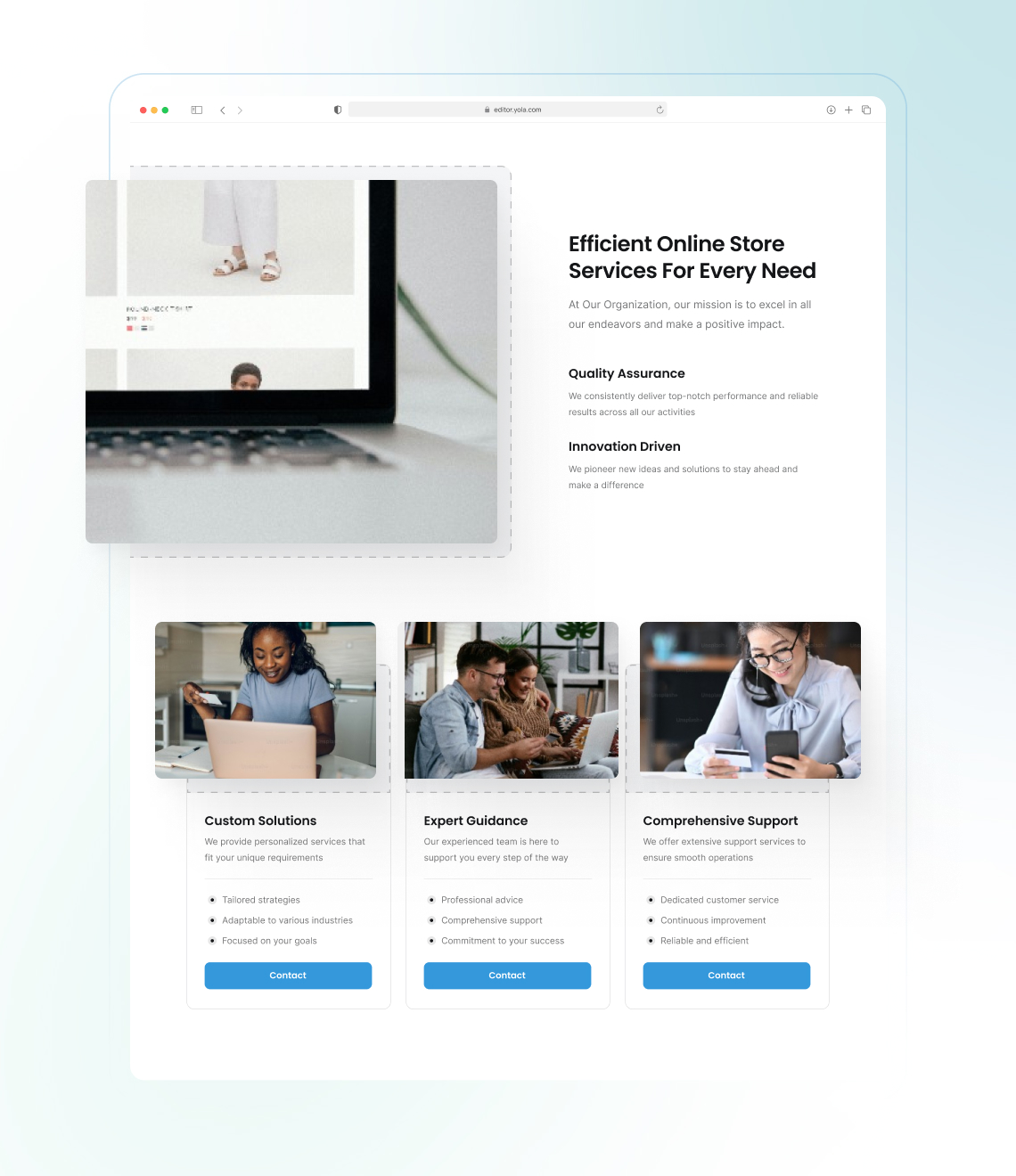
Online Store Creation Tips
Make sure your online store features clear CTAs and easy-to-find contact forms.
9. Ensure Mobile Compatibility and Speed for Your Online Store
Design for All Devices
Creating a website that looks stunning on both desktop and mobile is essential for your online store. Many customers will access your site from their smartphones, making a seamless browsing experience crucial. Fortunately, with our platform, you don’t need to stress about custom mobile designs.
Every template is expertly designed to ensure it looks great on any device. All blocks are optimized for mobile, automatically adjusting to fit the size and orientation of any screen. This means your published online store will resize beautifully, whether viewed on a phone, tablet, or desktop.
One of the standout features of our platform is that you don’t need to manually adjust block elements for mobile design; it’s all done for you. Your website remains responsive when users rotate their devices, with block elements stacking vertically. This flexibility guarantees a consistent user experience, regardless of how the device is held.
Check out this video to learn how to preview your Yola-based online store:
10. Monitor Your Online Store's Performance
Keep Track of Key Metrics
Monitoring your online store’s performance is essential for understanding visitor engagement. Utilize analytics tools to track important metrics like:
Page views
Bounce rates
Conversion rates
These insights will help you see how visitors interact with various sections of your site, allowing you to pinpoint areas for improvement.
Effective Tools for Analytics
Consider using Google Analytics for a thorough overview of your online store’s performance. This platform offers valuable insights into visitor behavior, empowering you to make informed decisions and adjust your strategy to better serve your customers.
For Yola Gold subscribers, we also provide access to Traffic Builder. This SEO-focused tool helps enhance your store’s visibility. Traffic Builder gives you a detailed breakdown of keywords, indicating search volume for each term. This information allows you to focus on keywords that will draw in the right audience.
Conclusion
An online store can be your most effective marketing asset. With our platform, you can access all the essential features to build a functional and appealing website independently.
A well-organized site enhances your credibility and simplifies the process for customers to discover and engage with your products. Take your time to set up each section and align it with your business objectives.
With thoughtful customizations and regular updates, your site will elevate your online store to new heights.
Additional website building guides
Frequently Asked Questions
How much does it cost to create an online store website with the Yola website builder?
At Yola, you can begin creating your online store website for free! The overall online store website cost will vary based on the plan you choose, offering options that cater to every budget. Visit our pricing page for more details.
Why does an online store need a website, and what benefits does it offer?
An online store needs a website because it acts as a vital platform for reaching a wider audience, building trust, and offering potential customers easy access to important information. In the digital age, an online store website serves as the central hub where visitors can explore the store's products, services, and unique offerings—all conveniently located in one place. Understanding the online store website cost is essential for maximizing this powerful tool's benefits.
Can I get a free domain for my online store website?
Yes, you can receive a free .com domain for 1 year when purchasing any of Yola’s annual plans. Additionally, you have the option to select from 15+ other free domain extensions for your online store. Read more
How do you select the ideal website builder or platform for your online store?
To select the perfect website builder for your online store, take a look at Yola. It's incredibly user-friendly, featuring AI tools that assist you during setup and offer templates specifically designed for your niche. Yola is also more budget-friendly compared to many other options and includes a free domain name with an annual plan, making it a smart choice for establishing a professional online presence.
Building a website with Yola is easy — just click ‘start’!
Establish a professional online presence in just minutes using the Yola AI website builder.
