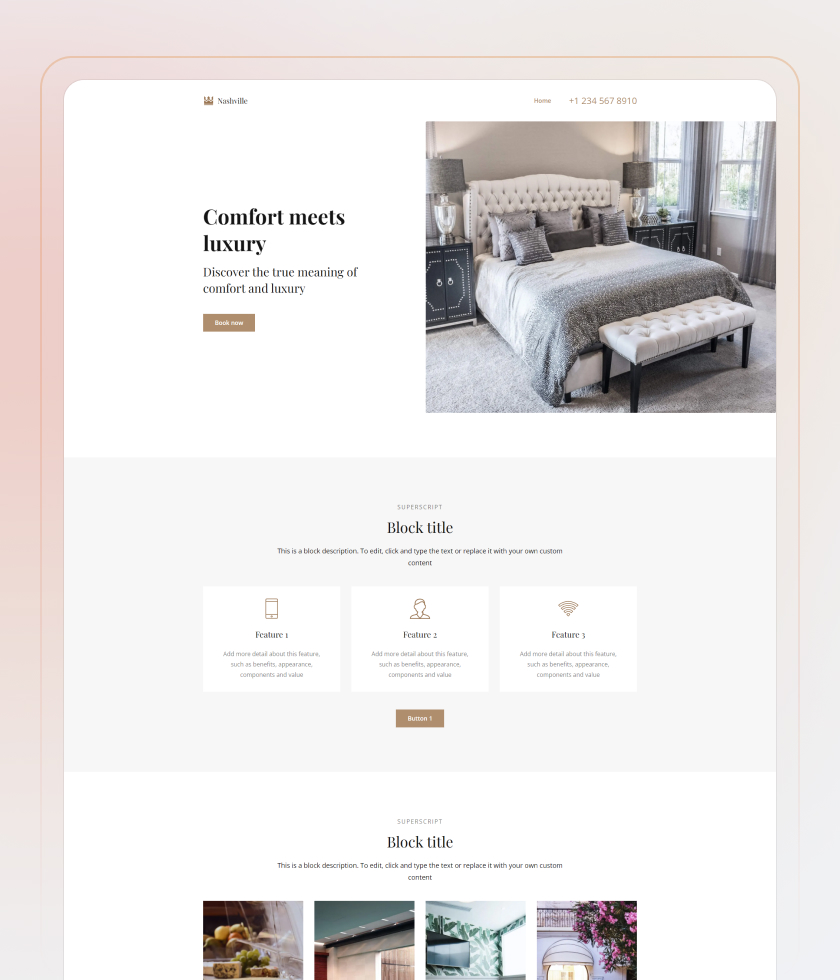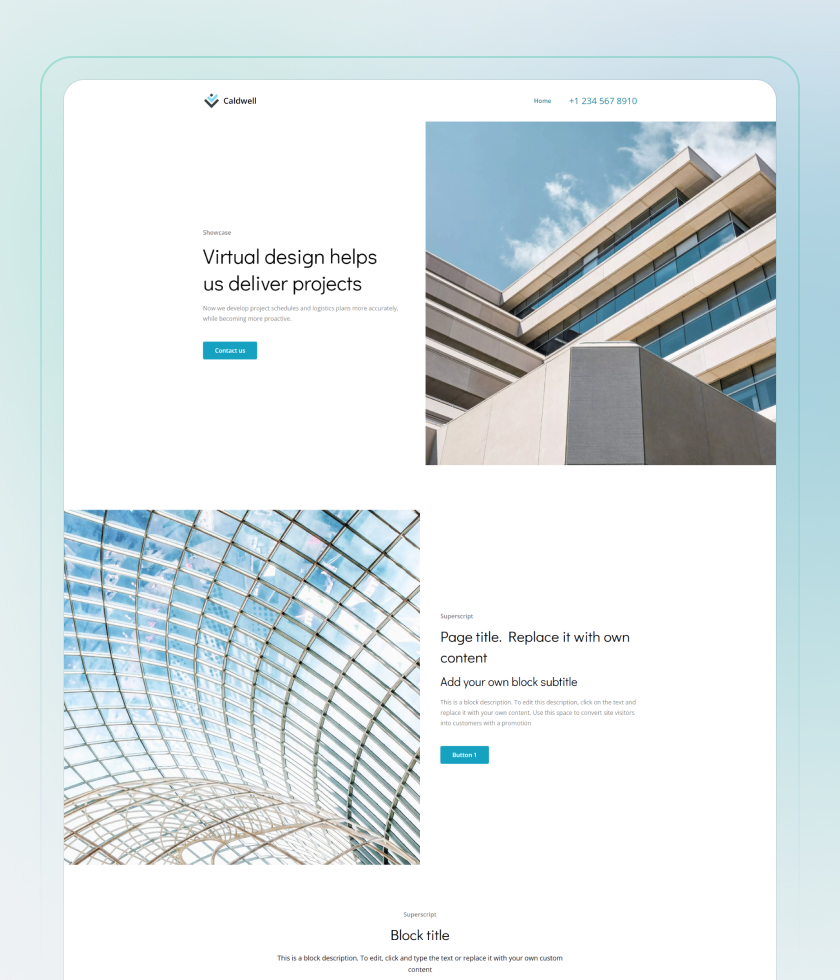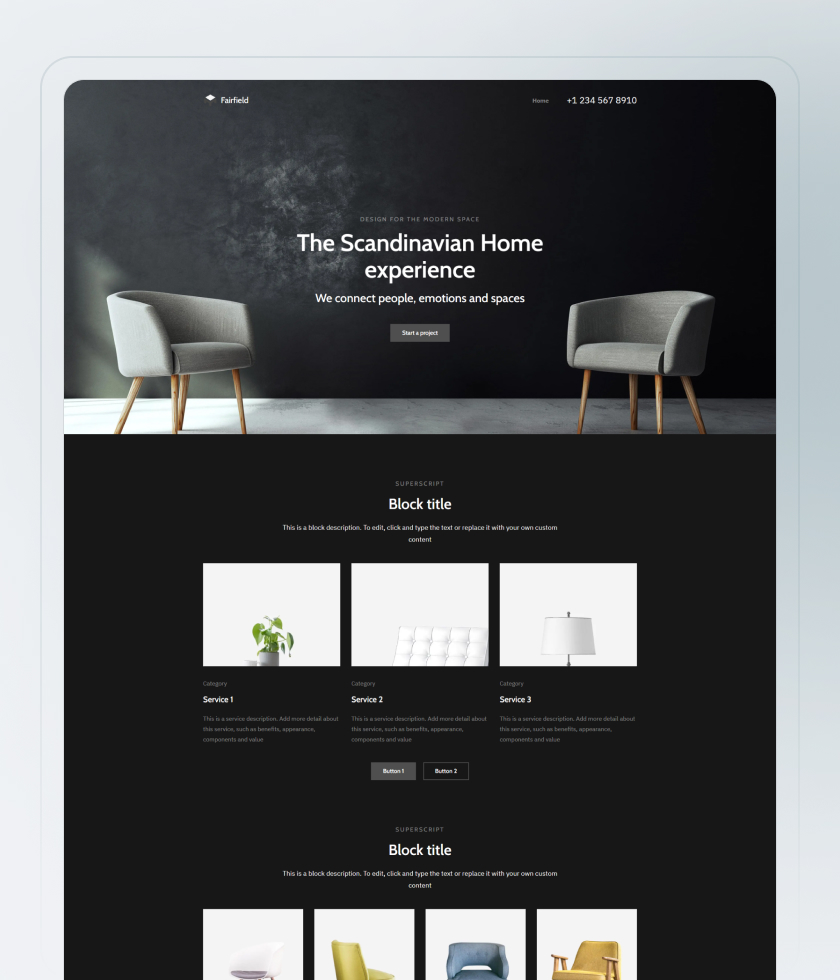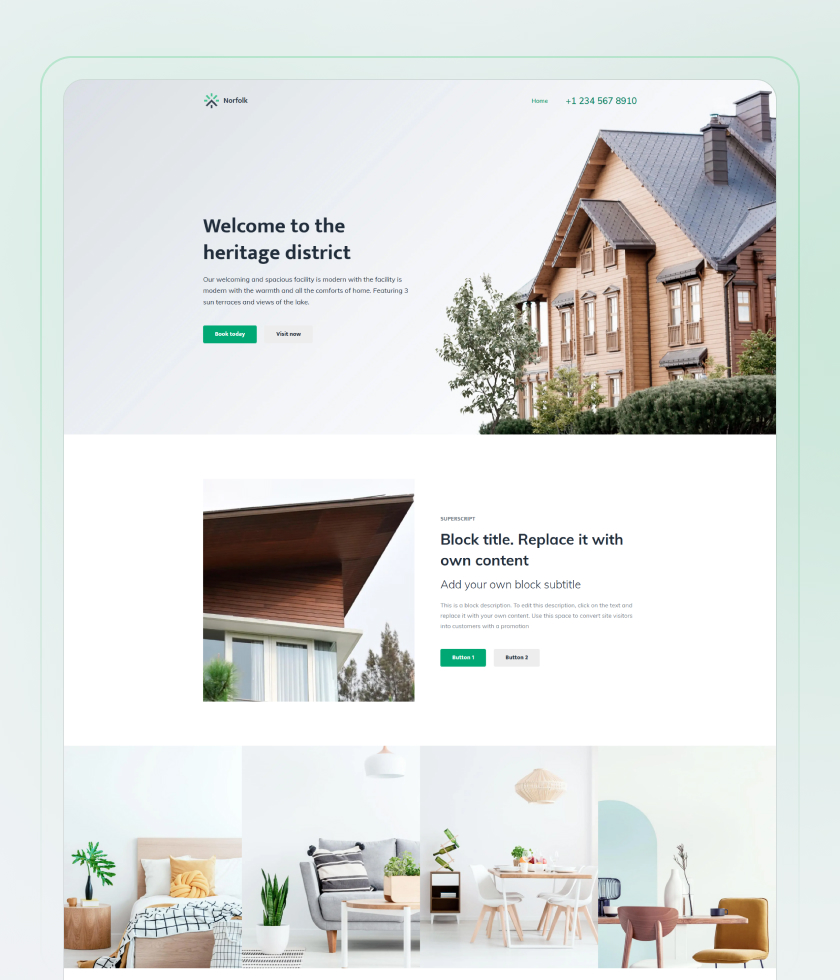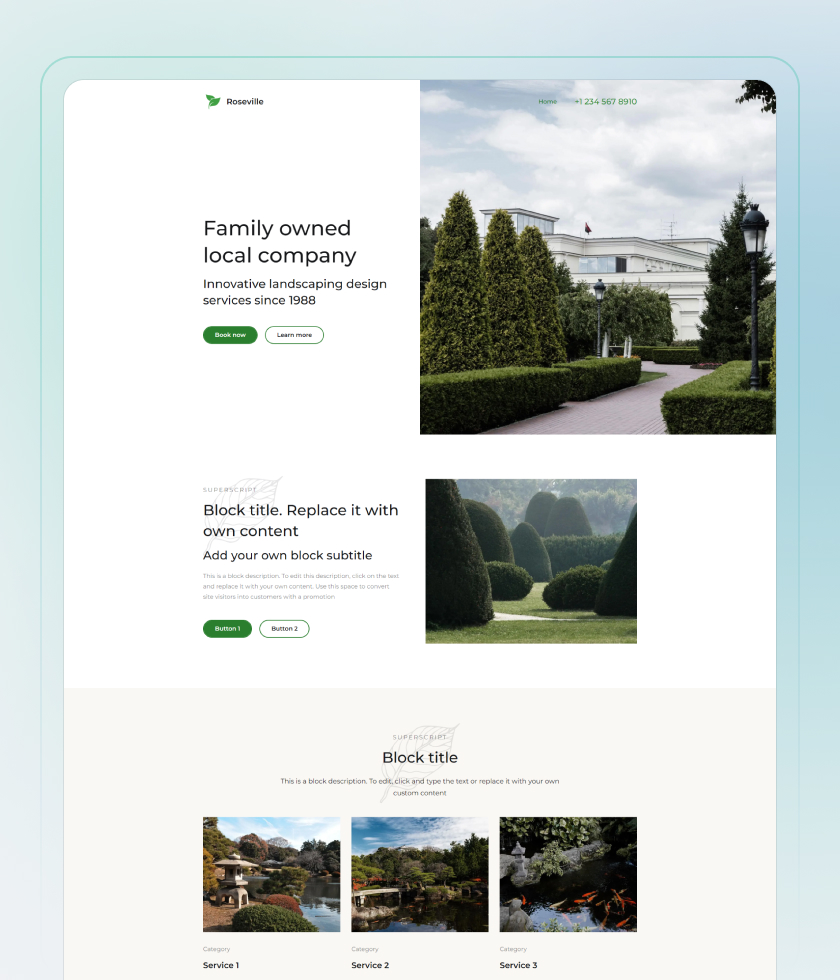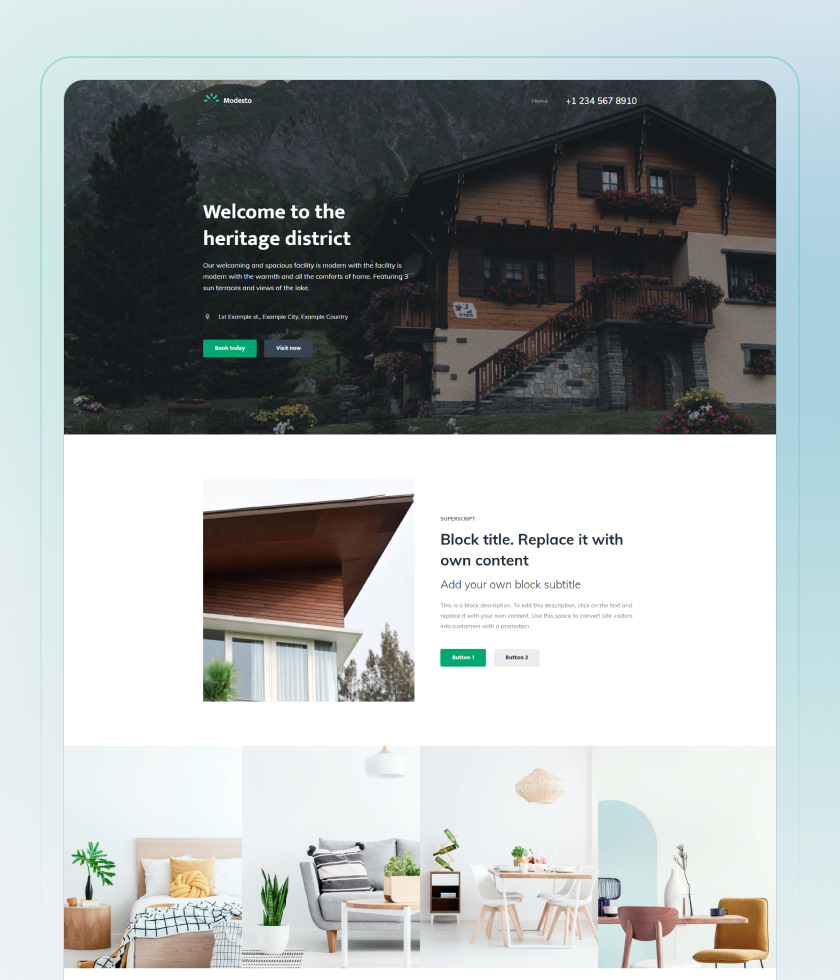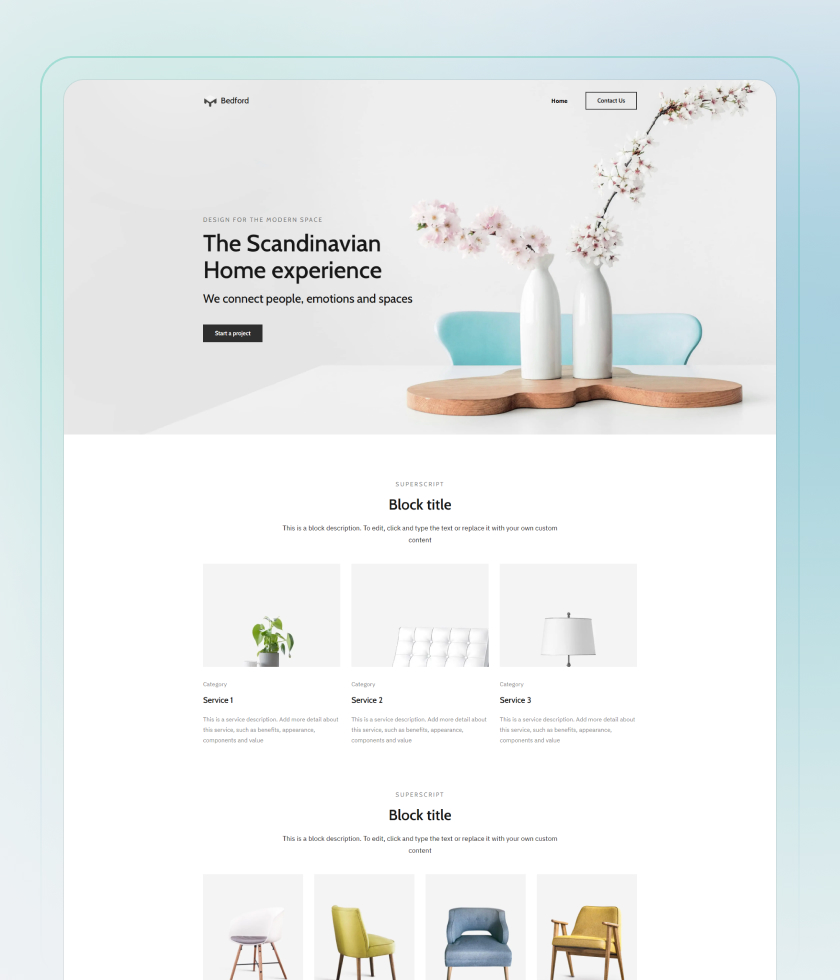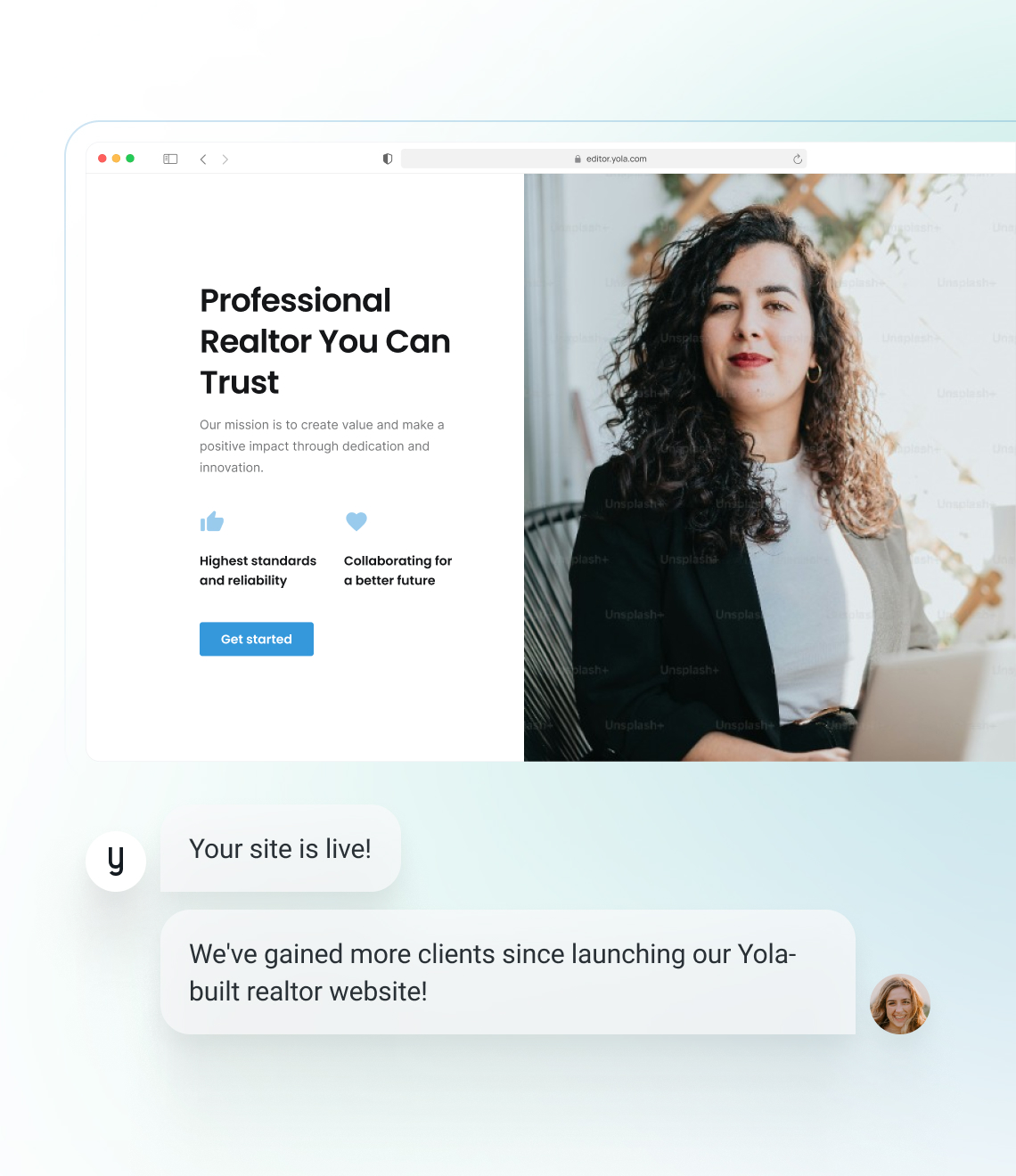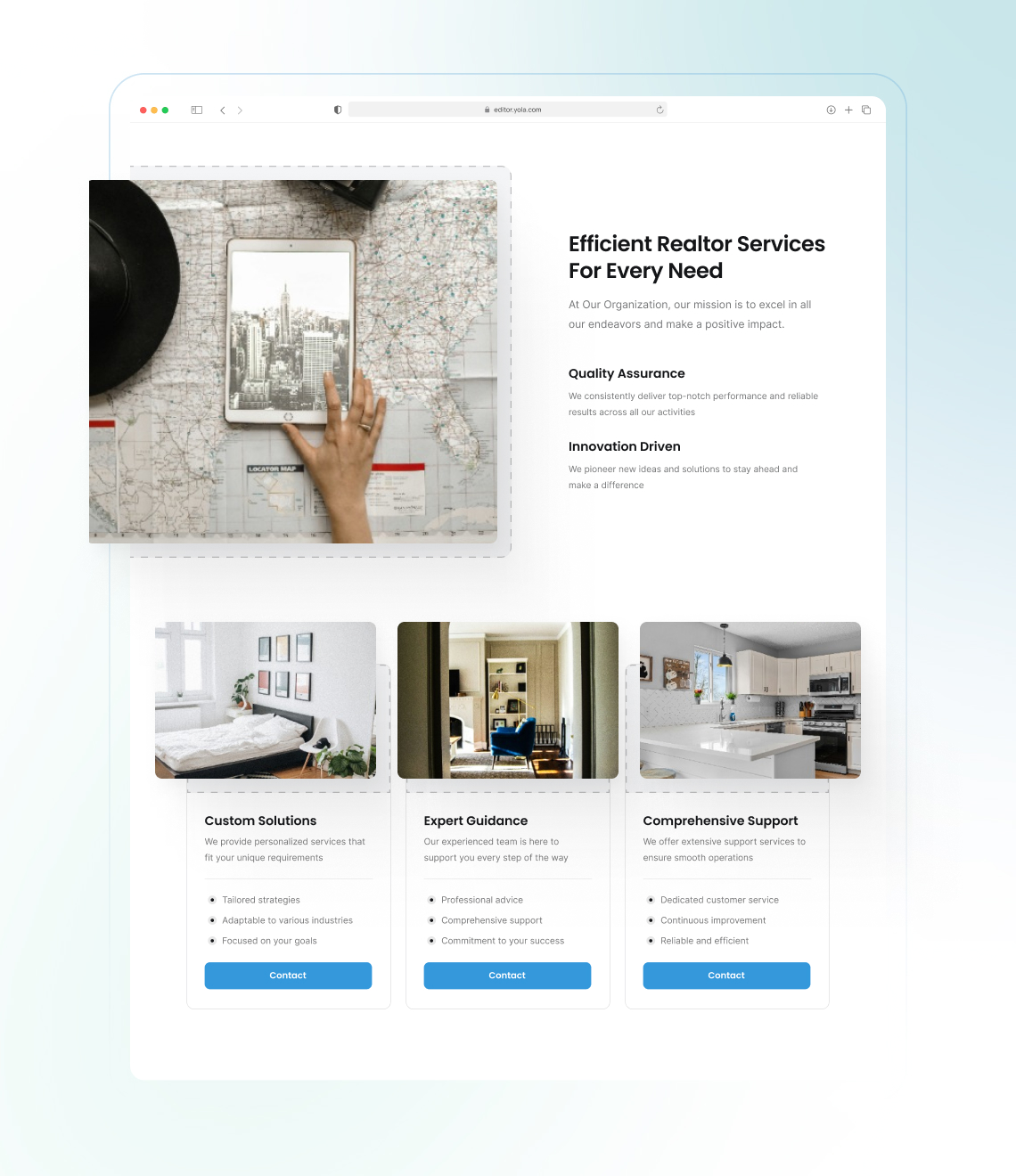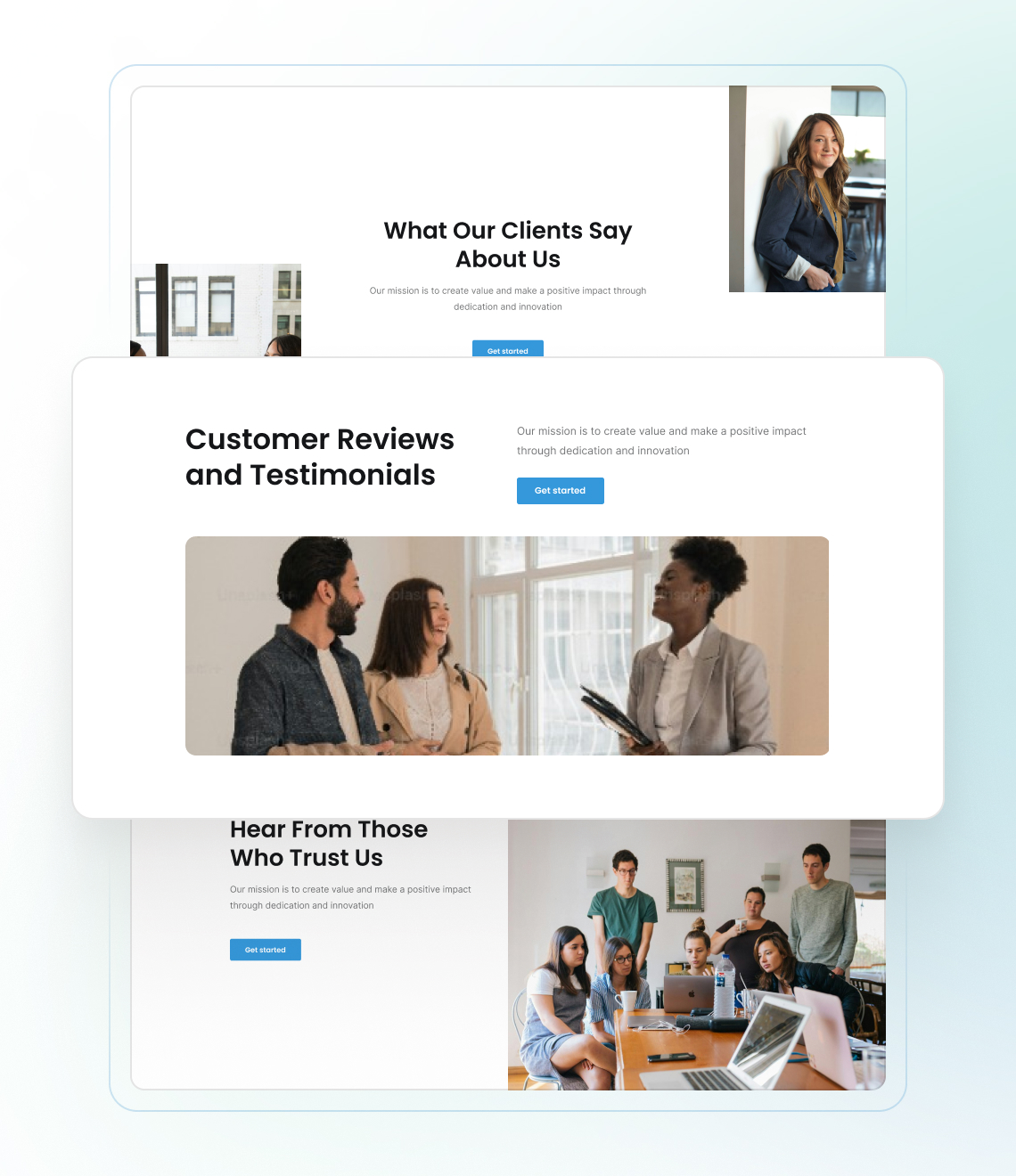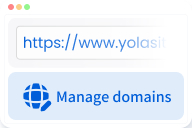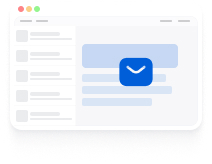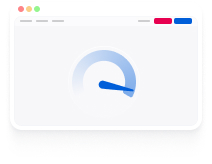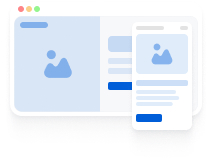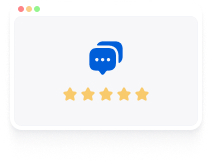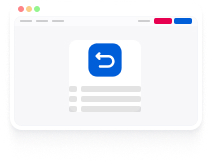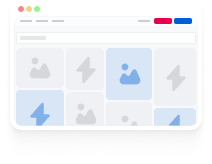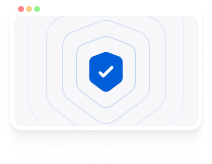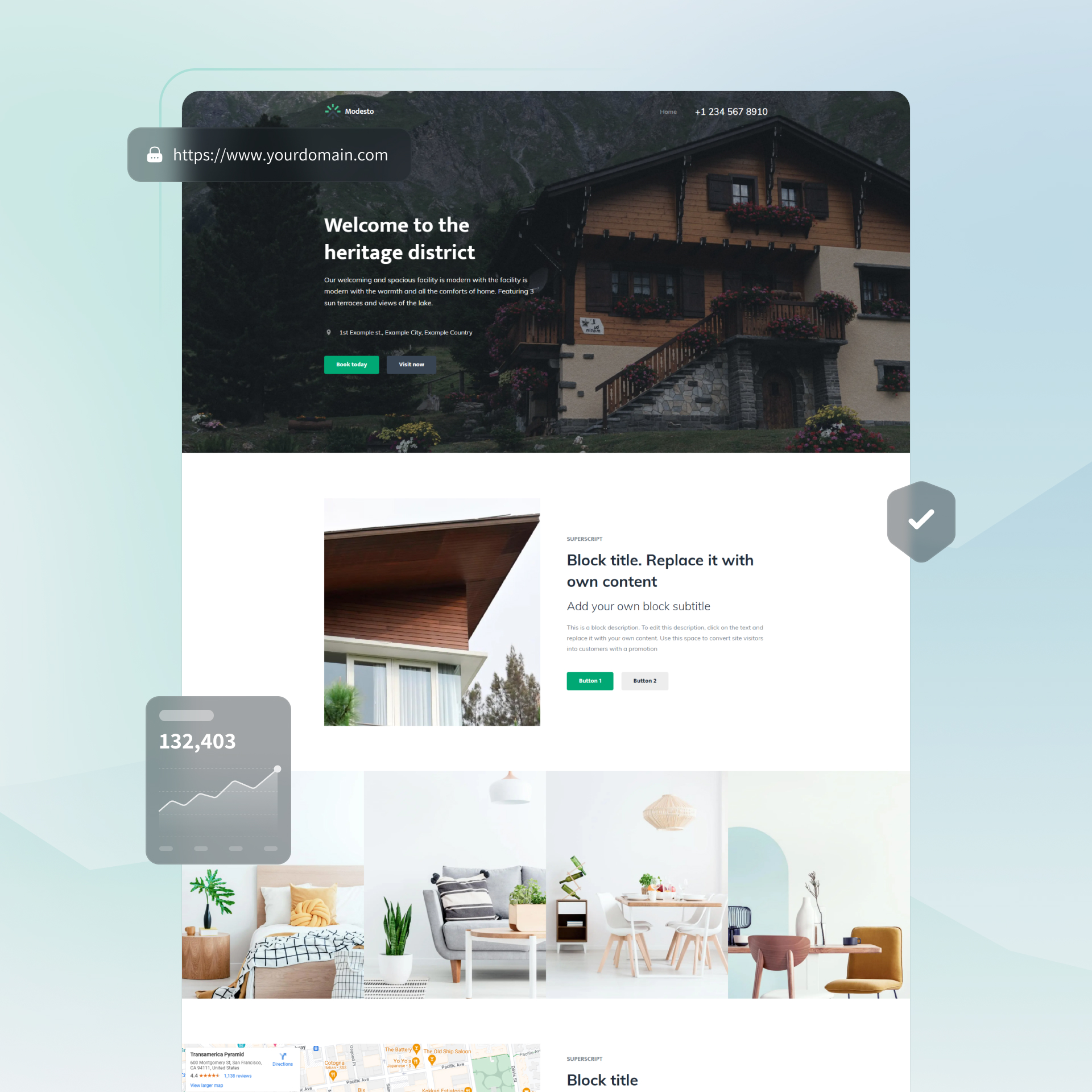
Create a realtor website
Establish a solid online presence for your realtor business, no coding needed. Start showcasing properties, offering listings, and attracting new clients online with our real estate website builder.
Realtor website templates
Our realtor website templates are customized for specific niches, such as real estate brokerage, real estate agent services, home buying assistance, and more.
An all-in-one platform for real estate business
More features for your online success
Frequently Asked Questions
Does a realtor need a website?
Yes, having a website is a must for real estate business to attract customers. It provides a platform to showcase your services and build credibility with testimonials and reviews. Also, your site can help you show up in search results and local directories, making it easier for local customers to find you.
How to choose the right realtor website template?
Yola has an extensive gallery with professionally designed templates, sorted into categories for your convenience, making it easy to find the perfect match for your realtor website. Choose the right realtor website template by considering your business needs, target audience, and the overall aesthetic you want to achieve.
How long does it take to design a realtor website?
Designing a realtor website with Yola typically takes just a few hours, thanks to our user-friendly interface and customizable realtor website templates.
Can I get a free domain for my realtor website?
Yes, you can get a free .com domain for 1 year when buying any of Yola’s annual plans. You can also choose from 15+ other free domain extensions for your realtor website. Read more
Can I add an online store to the Yola real estate website builder?
Yes, you can easily add an online store to your Yola realtor website and start selling your products or services. Our online store add-on is easy to set up to allow visitors to buy, subscribe, download, and donate.
How much does it cost to make a realtor website?
The cost to make a realtor website varies depending on the plan you choose. Yola offers options to fit different budgets. See our pricing page.
What is the best website builder for real estate business?
Yola is one of the best website builders for real estate business due to its ease of use, flexibility, and robust features, such as pre-designed templates, responsive sitebuilder, domain management, online store, and many more.
Is Yola realtor website maker optimized for mobile devices?
Yes, the Yola realtor website maker is fully optimized for mobile devices. You can easily create a mobile-friendly realtor website with Yola. Start with choosing a mobile-friendly website template in our template gallery.
Does Yola real estate website builder have customer support?
Yes, Yola realtor website builder offers friendly customer support to assist you with any questions or issues you may encounter. Also, we have a help center with an extensive number of tutorials to help you with your website building process.
What pages should a realtor website have?
A realtor website should have a homepage, about us, services, testimonials, and contact pages to provide comprehensive information to visitors.You can easily add these pages to your Yola-based website.